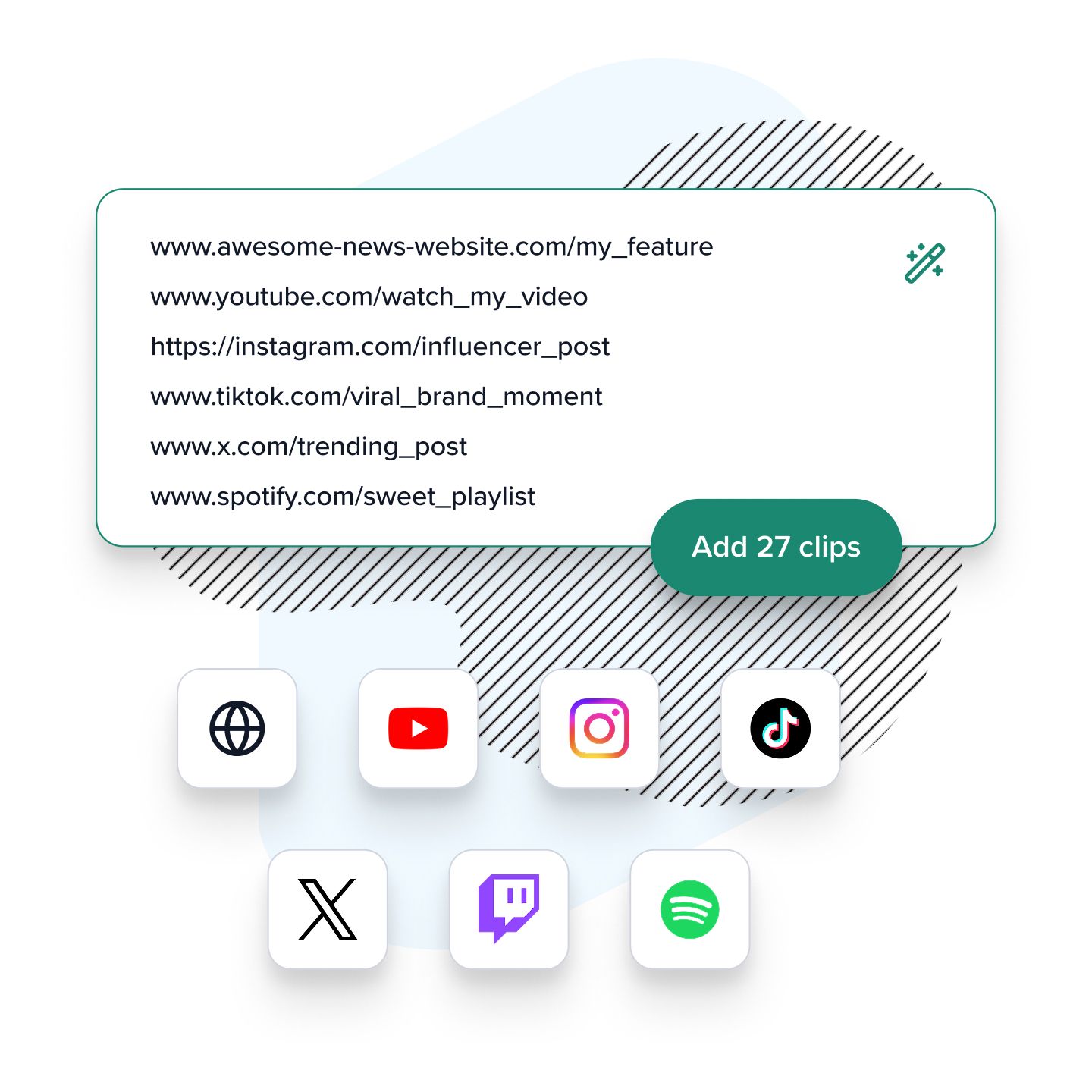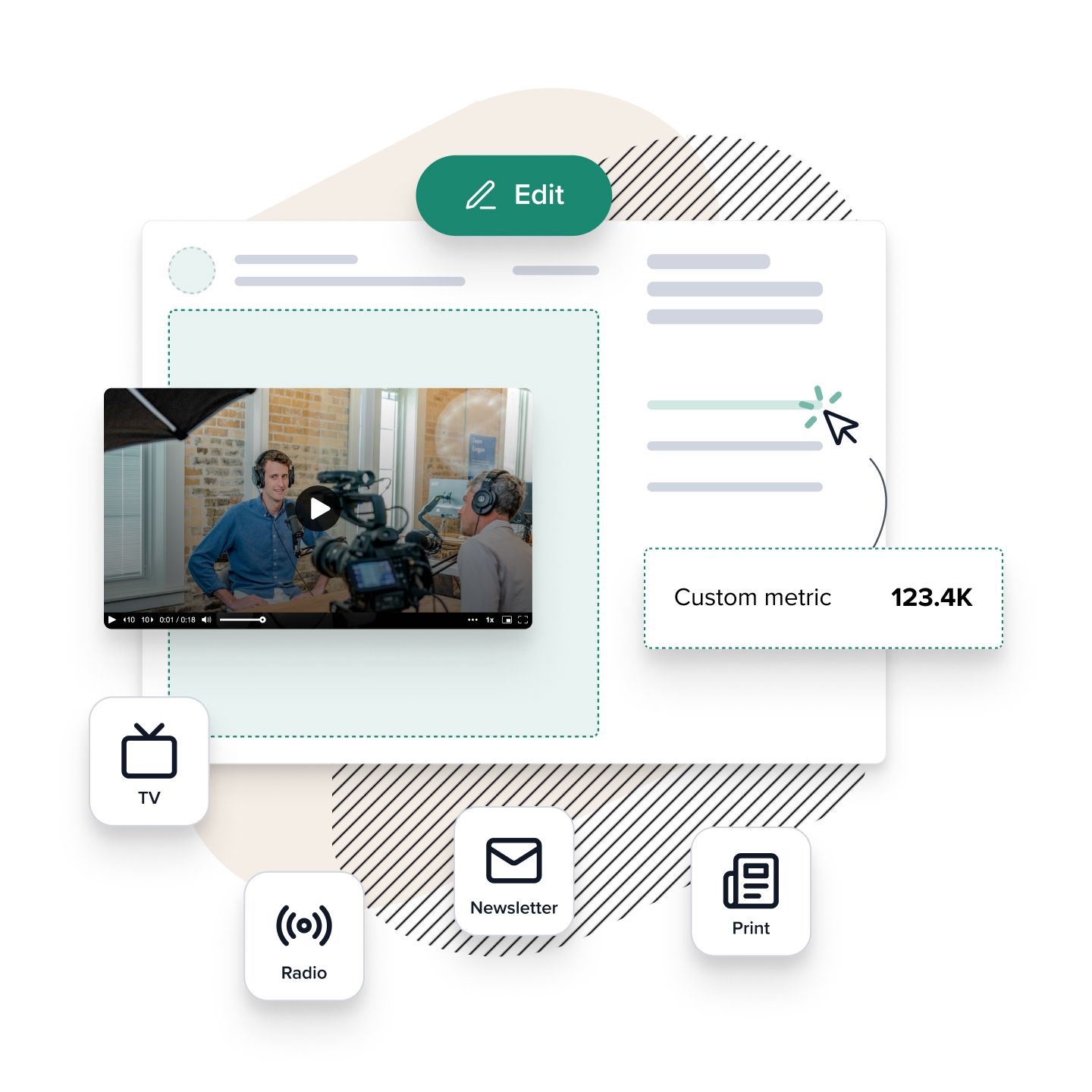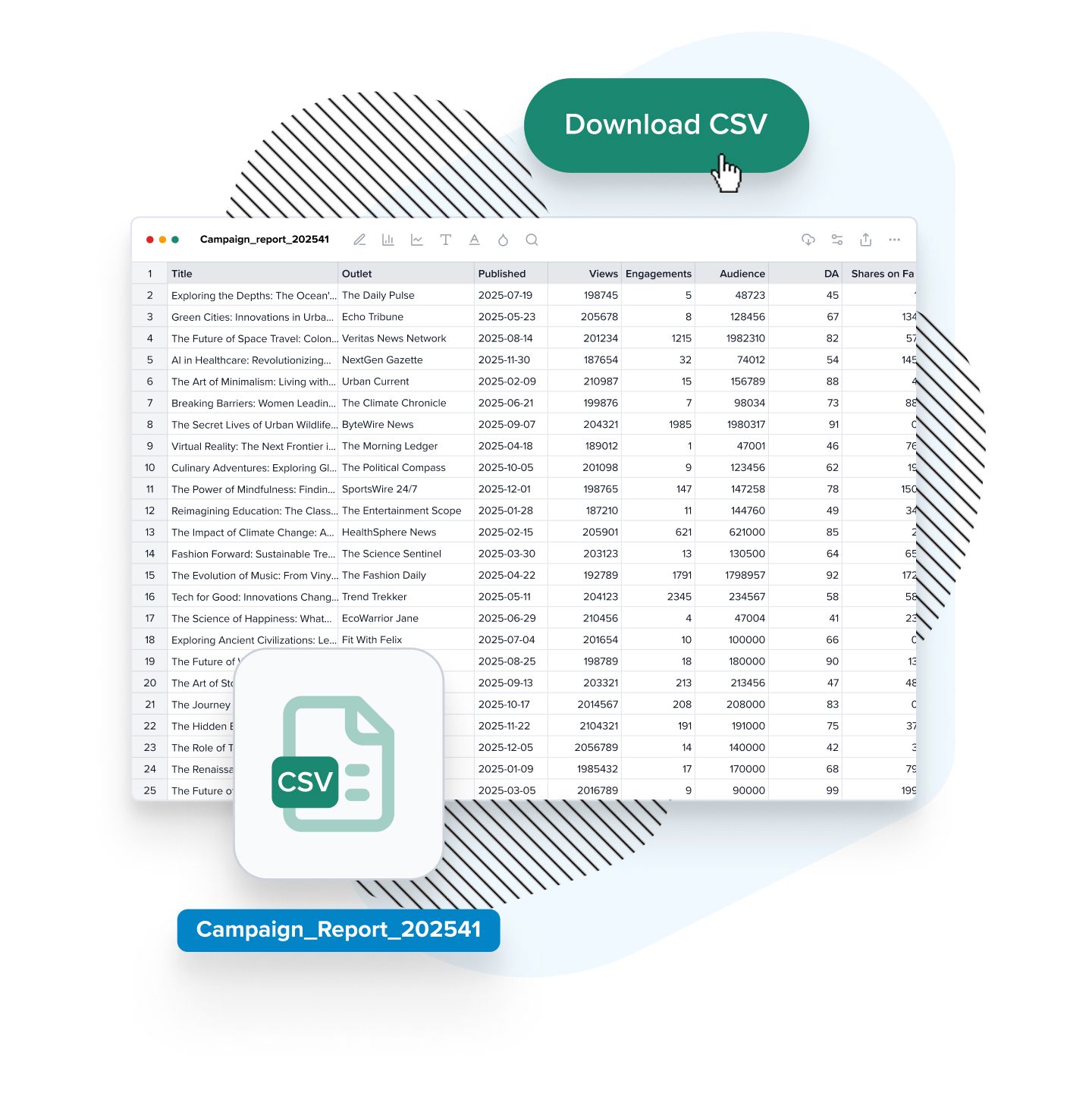We help structure your reports and data consistently, allowing for easier analysis. By humans, of course, but increasingly by fancy-pants AI-powered models and agents. We believe to fully leverage AI now and in the future, you will need a good, clean source of coverage data that your teams find easy to add to. Your source of truth. That's where CoverageBook excels. Reports can be easily shared with AI models and agents for evaluation, analysis and insights.
The challenge with fully integrated media monitoring + reporting tools is that a lot of irrelevant junk gets picked up. Junk in = junk out. This is why our customers enjoy the hand-curated nature of CoverageBook. Of course, over time, we'll start to add smart AI features too. But for now, many customers enjoy the power of automation (and the fee time that saves) we already provide. The way we take simple URLs, aggregate data, and then design reports for you ready to use already feels like magic! Give it a try and see for yourself.
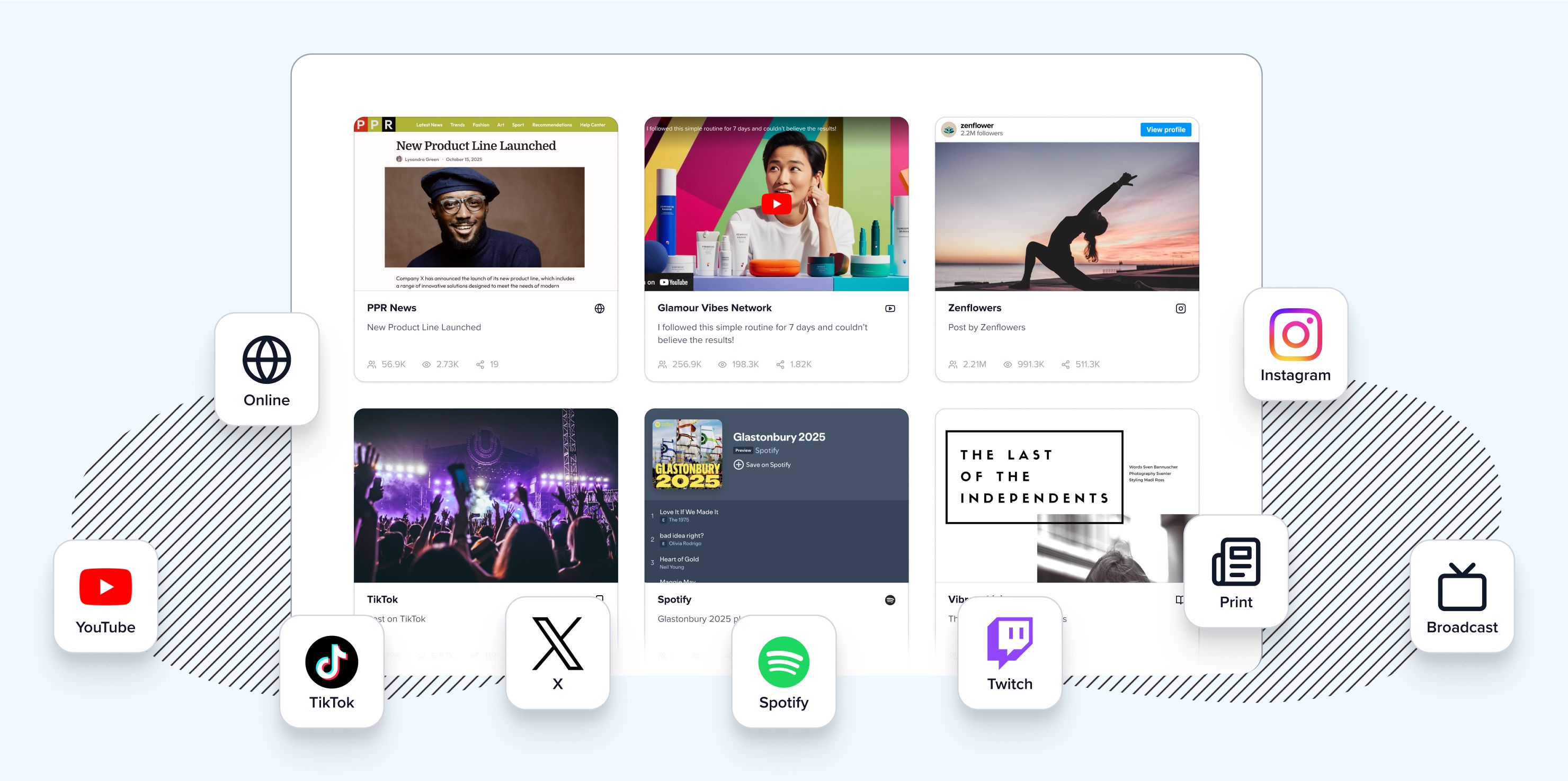
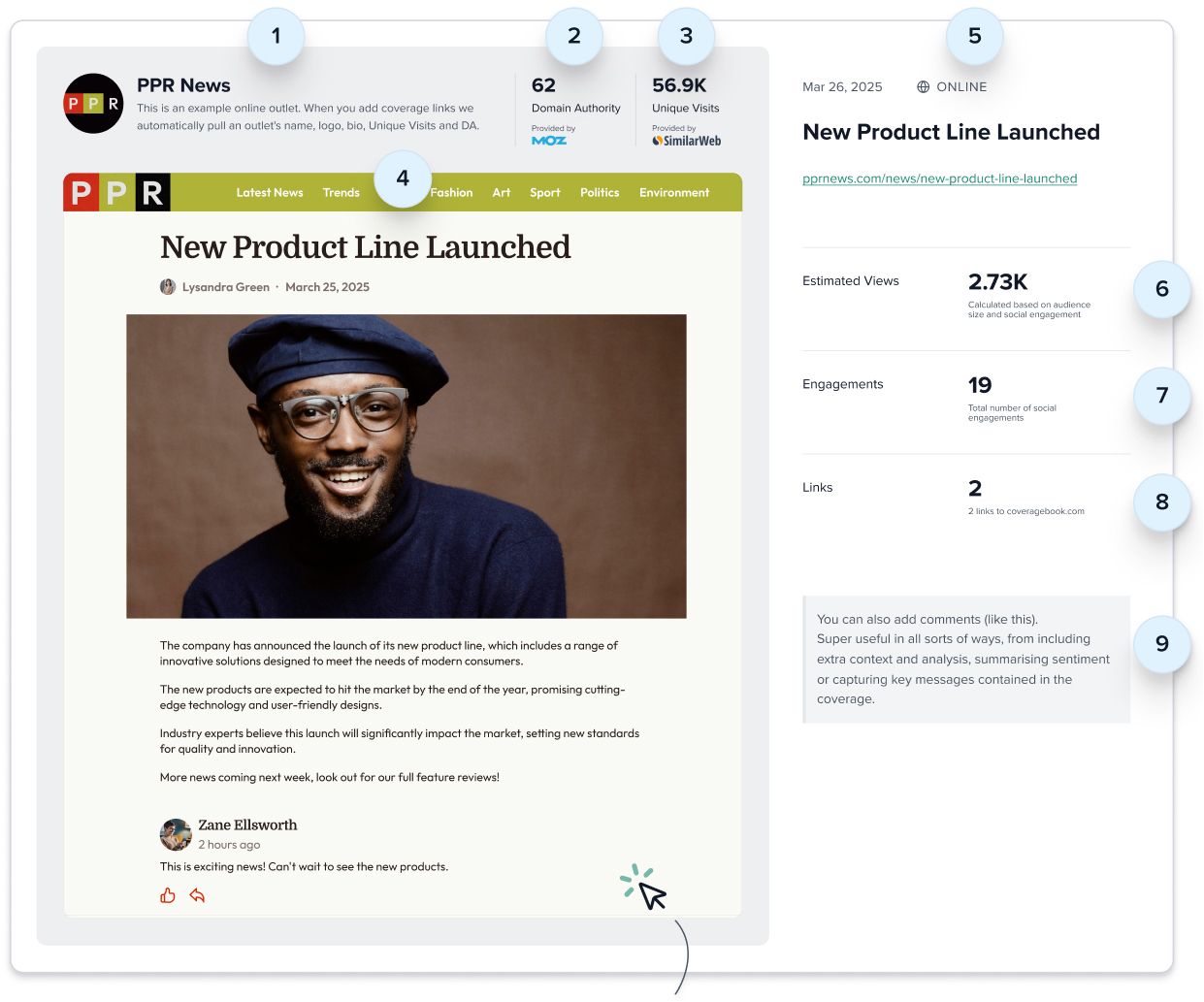
 Online
Online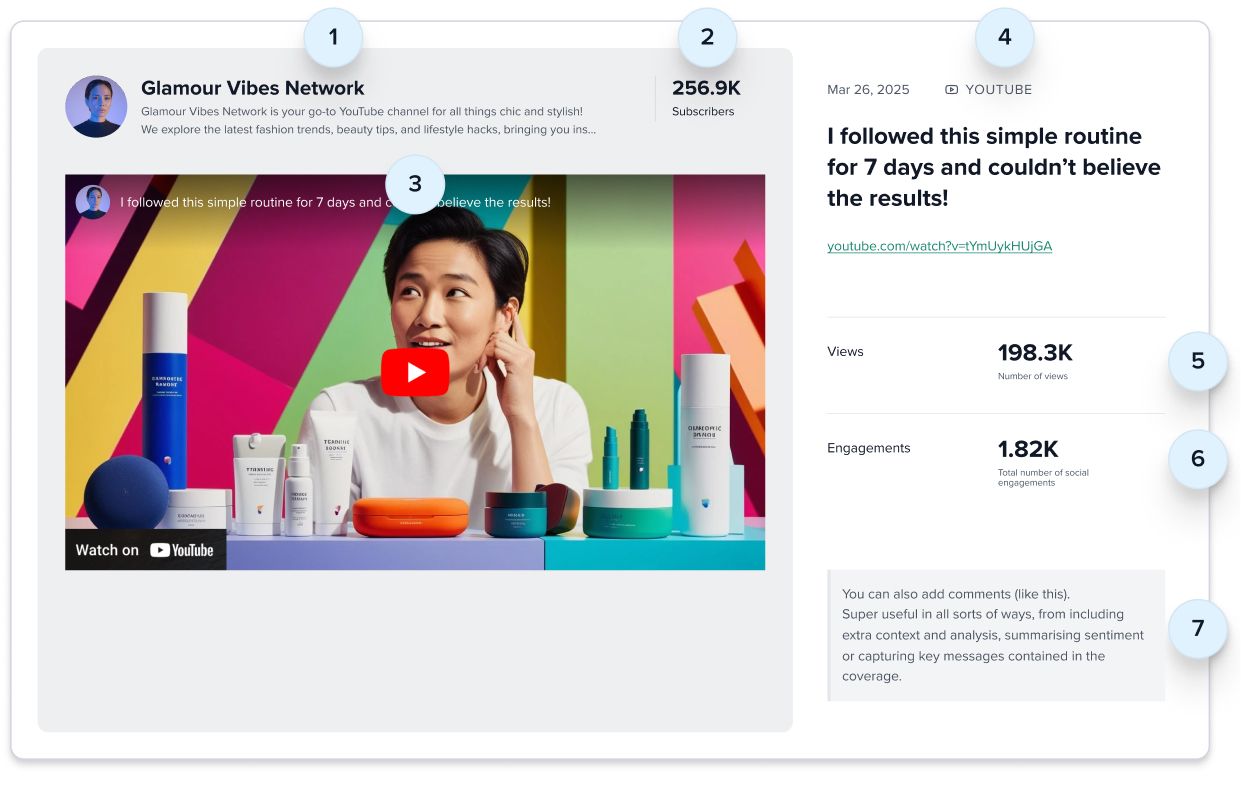
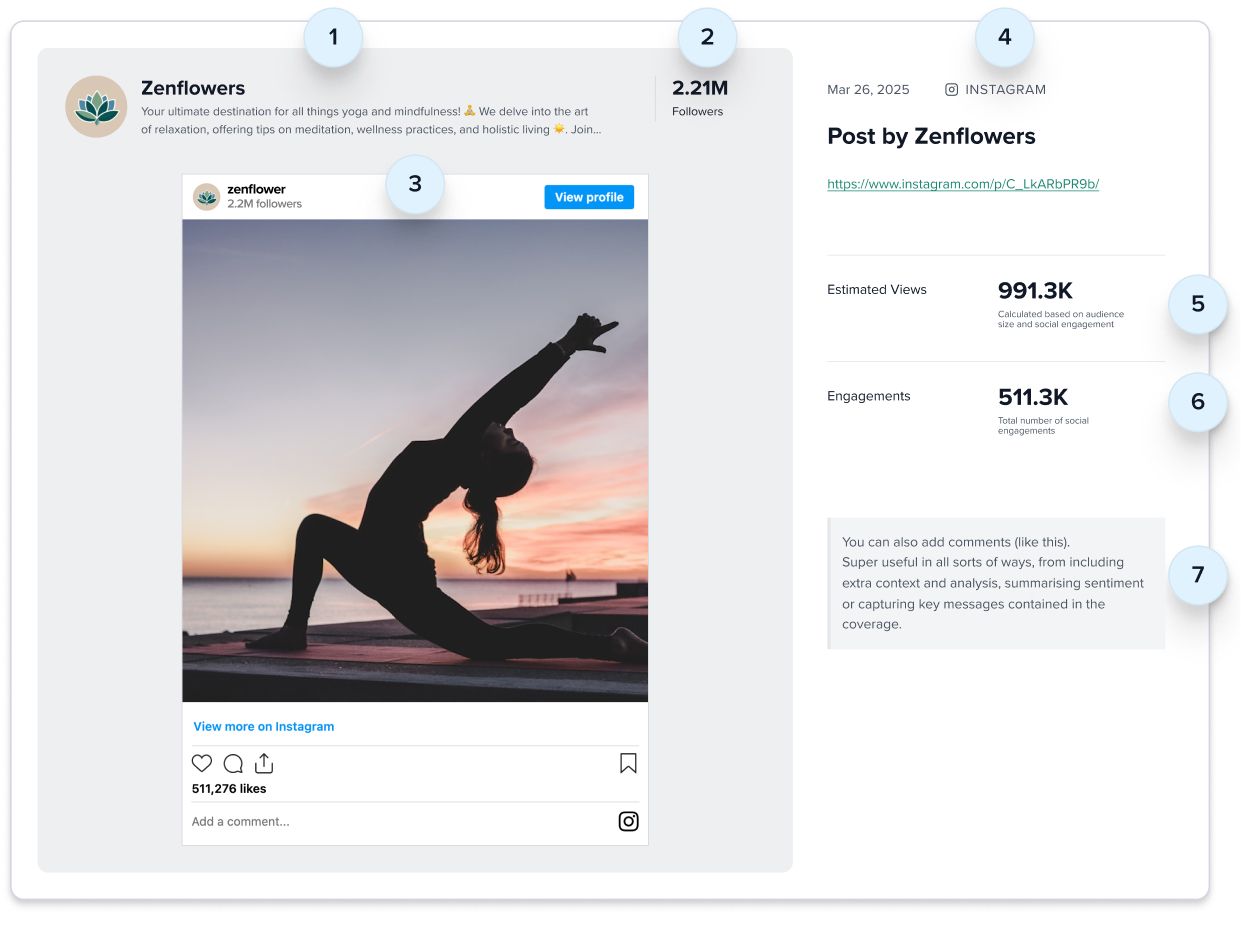
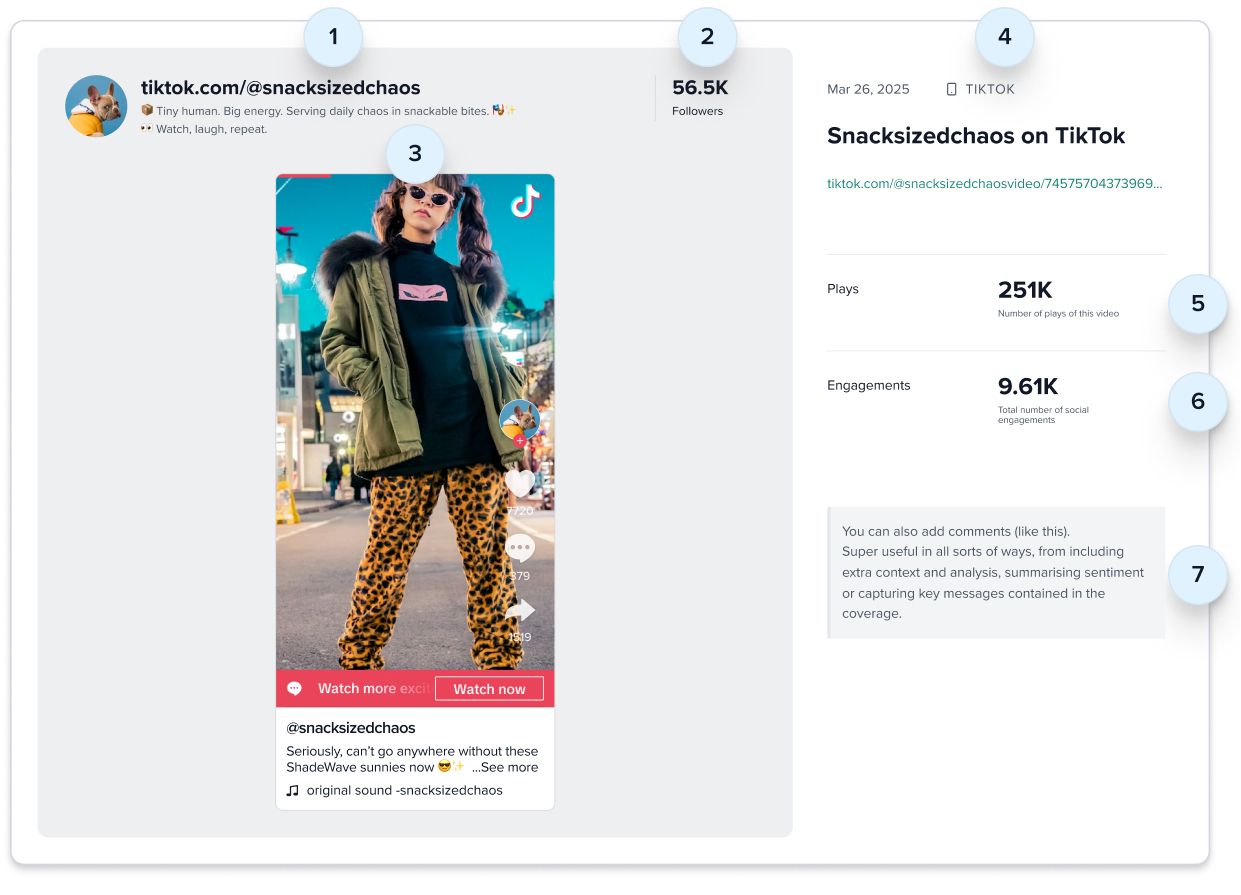
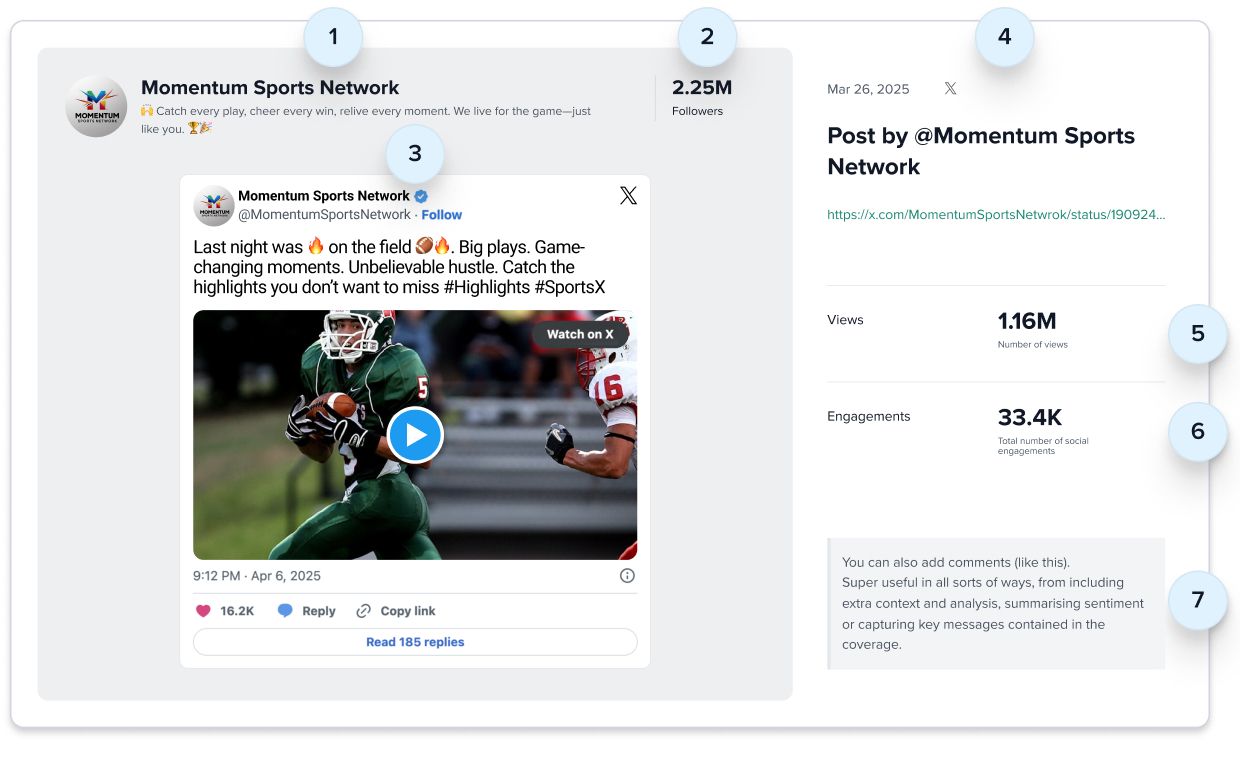
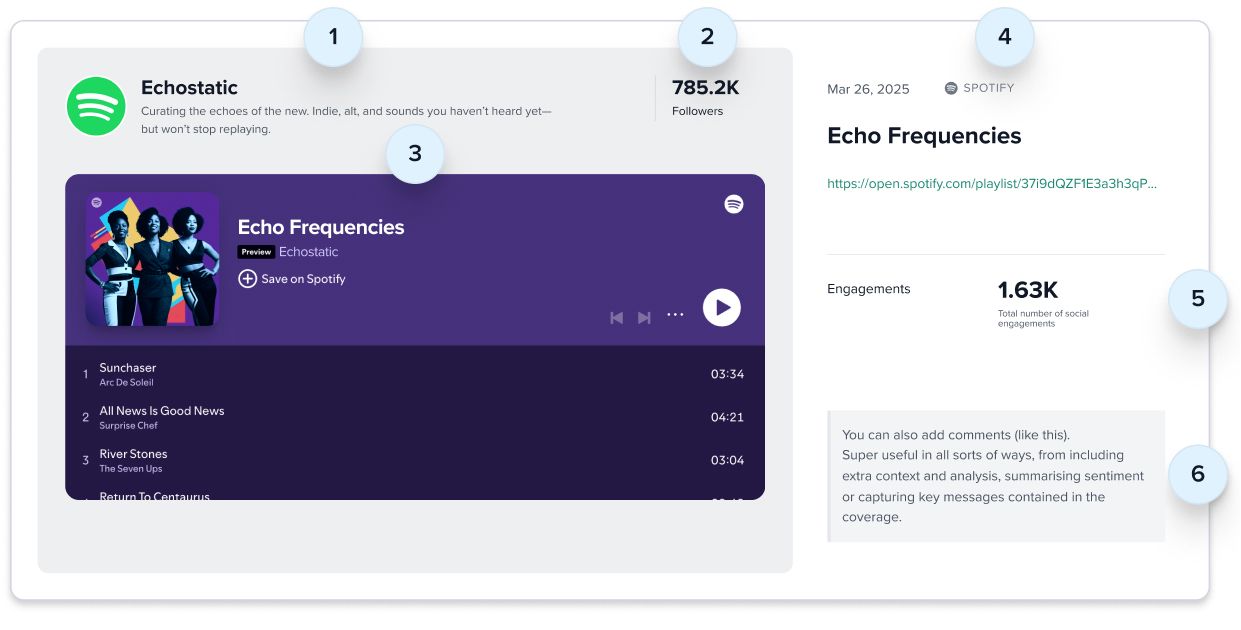
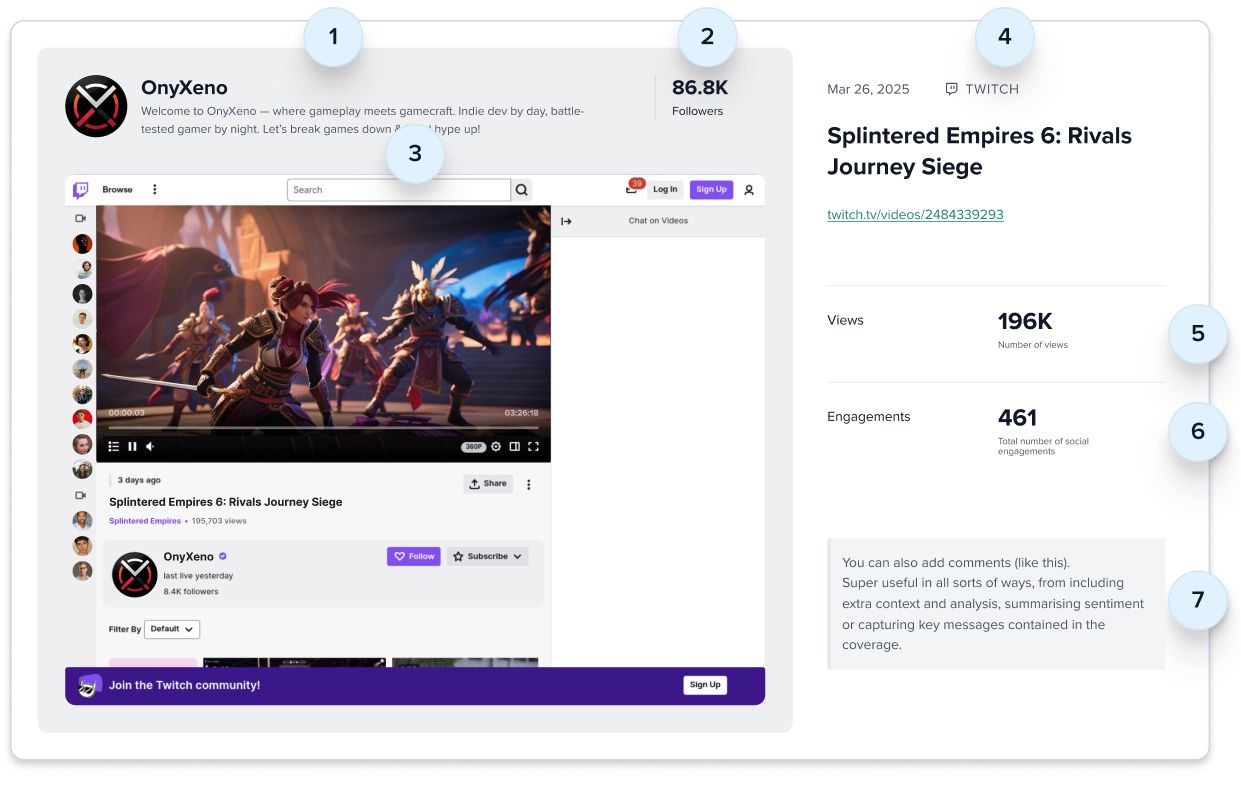
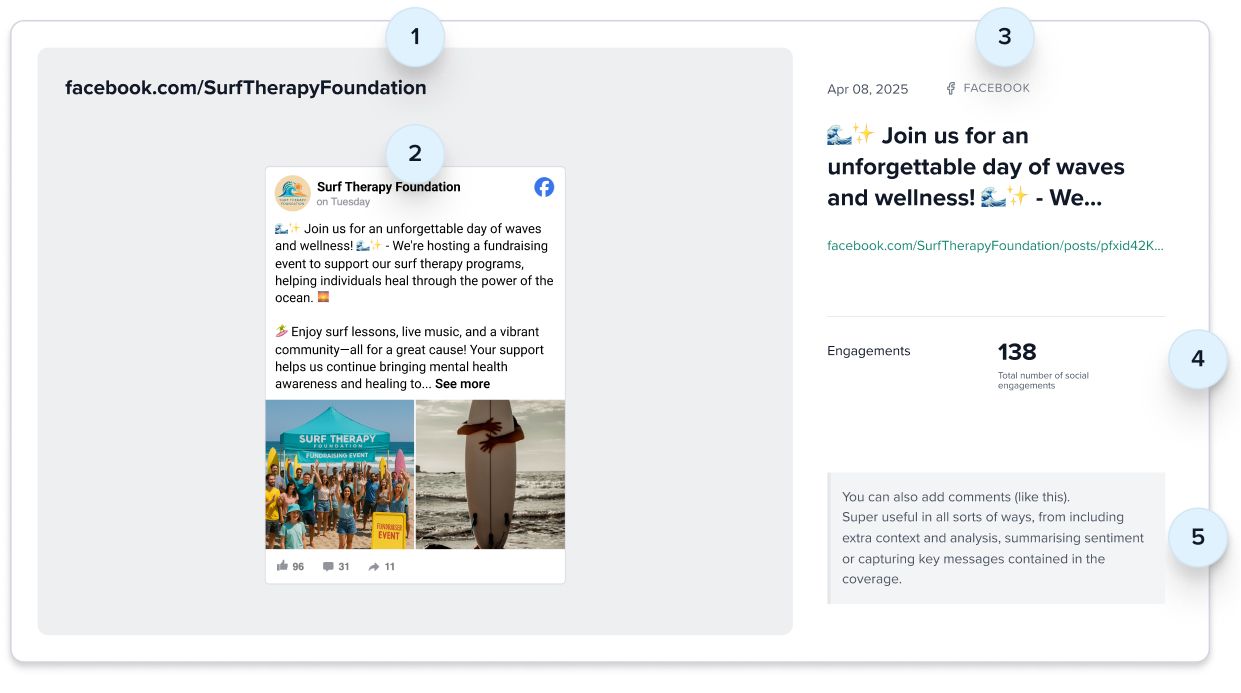
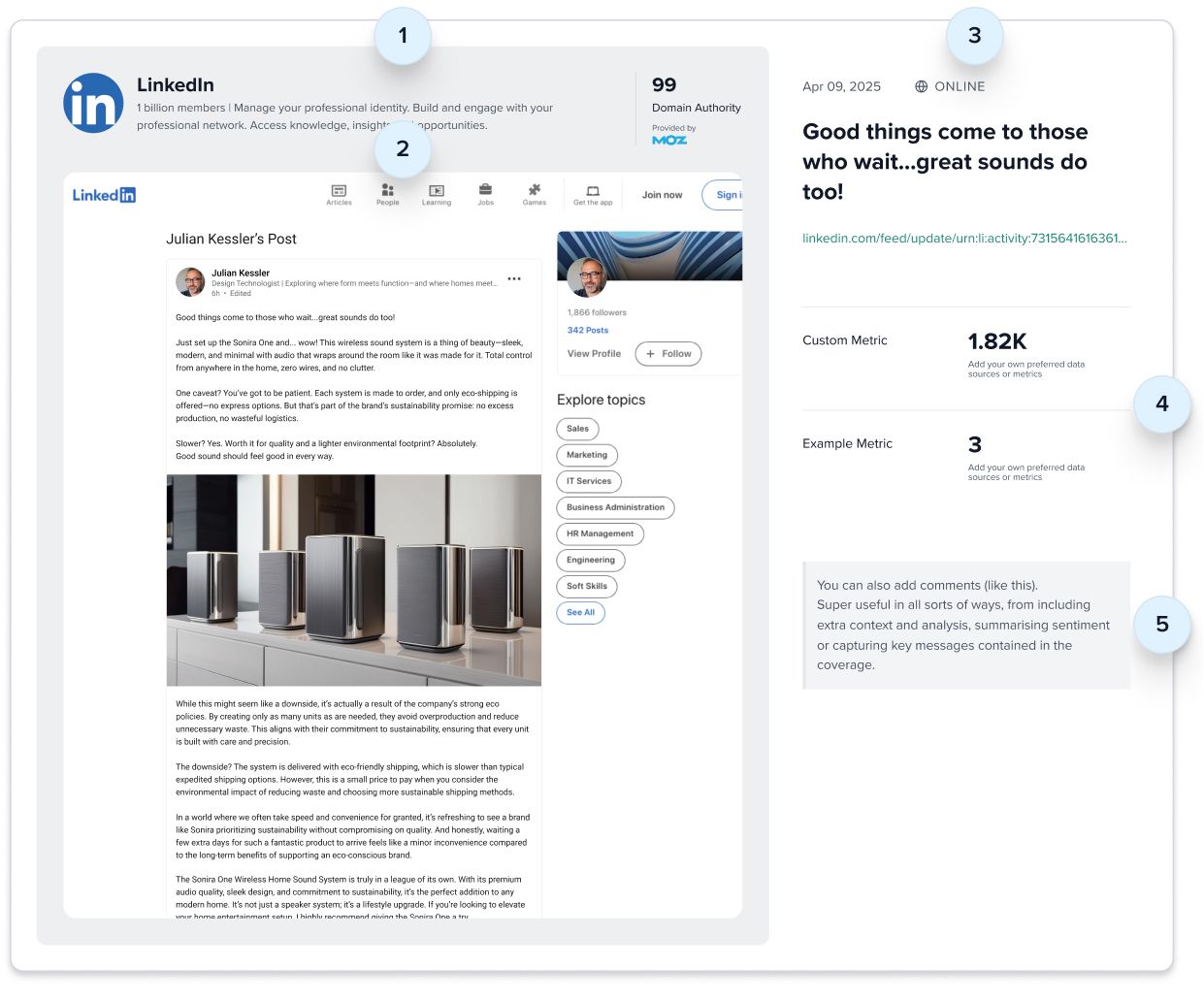
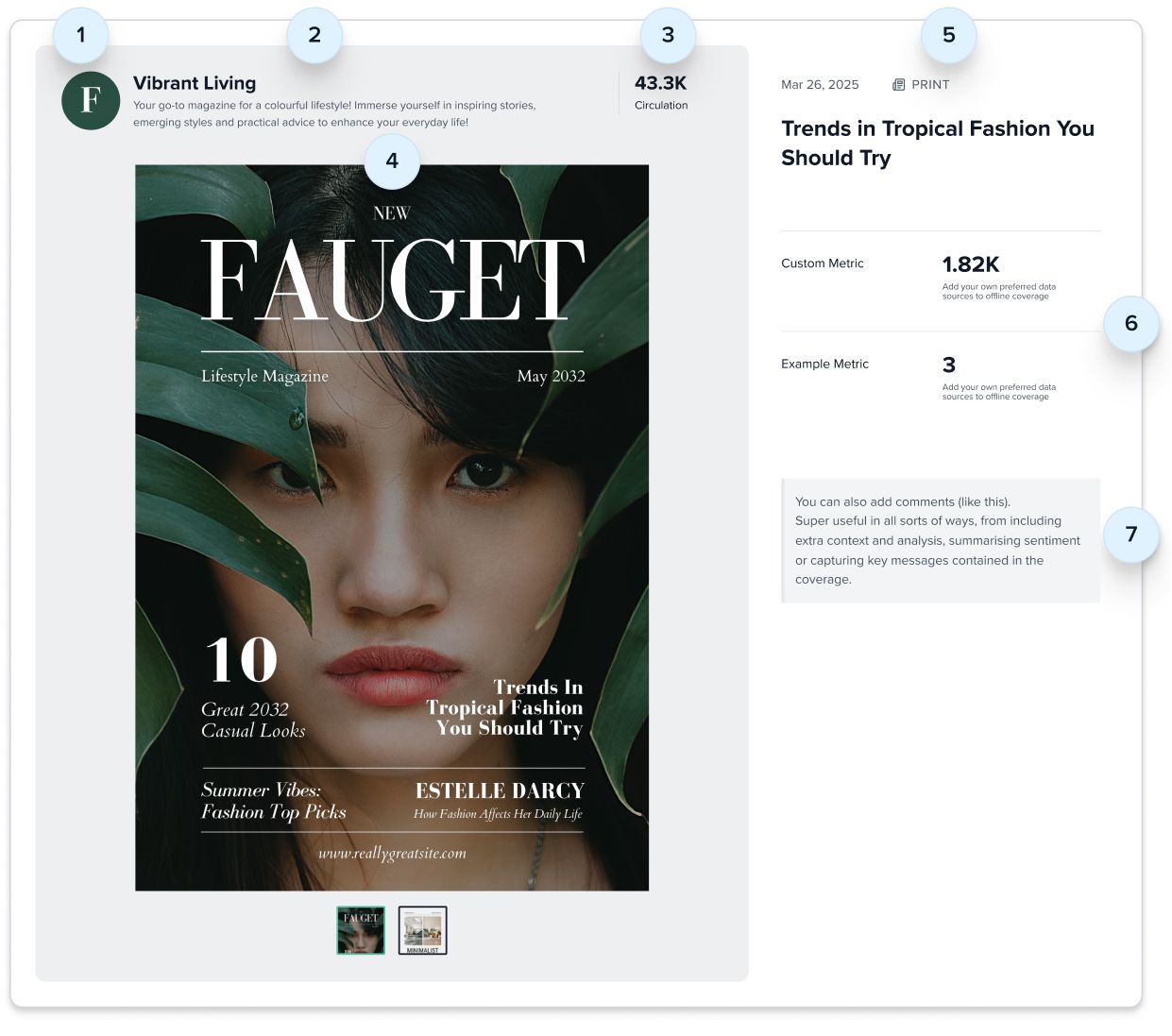
 Print
Print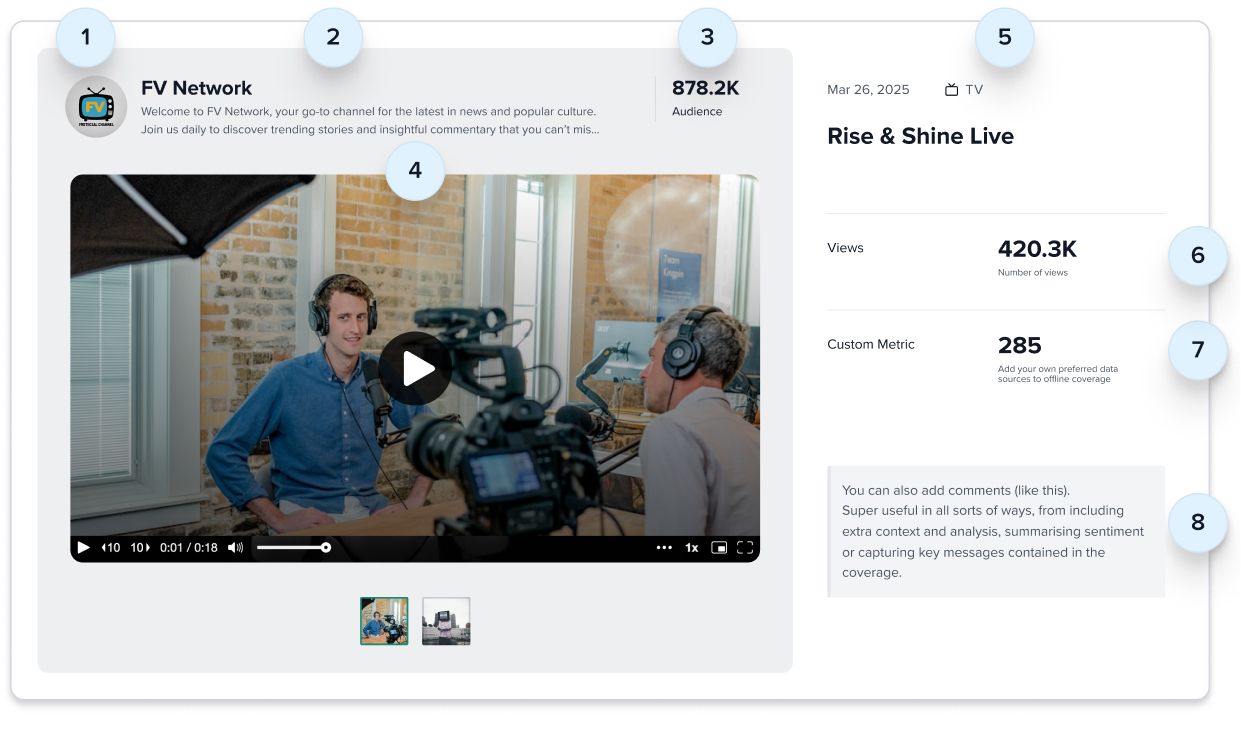
 Broadcast
Broadcast