Showcasing & Design
With flexible, easy to digest formats that make clients and stakeholders happy. You don’t need to be a designer to showcase your coverage like a pro.
Start your free trial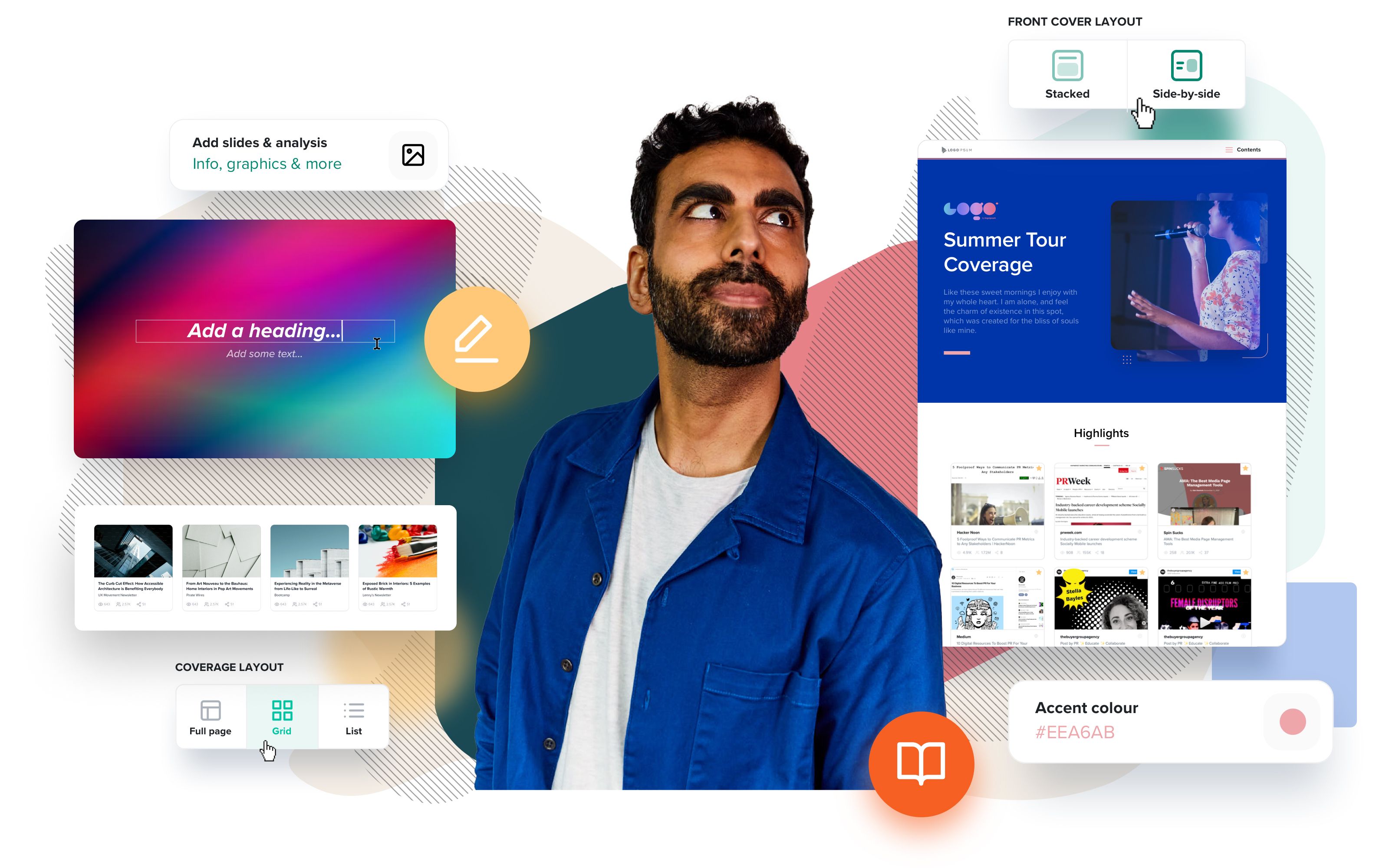
With flexible, easy to digest formats that make clients and stakeholders happy. You don’t need to be a designer to showcase your coverage like a pro.
Start your free trial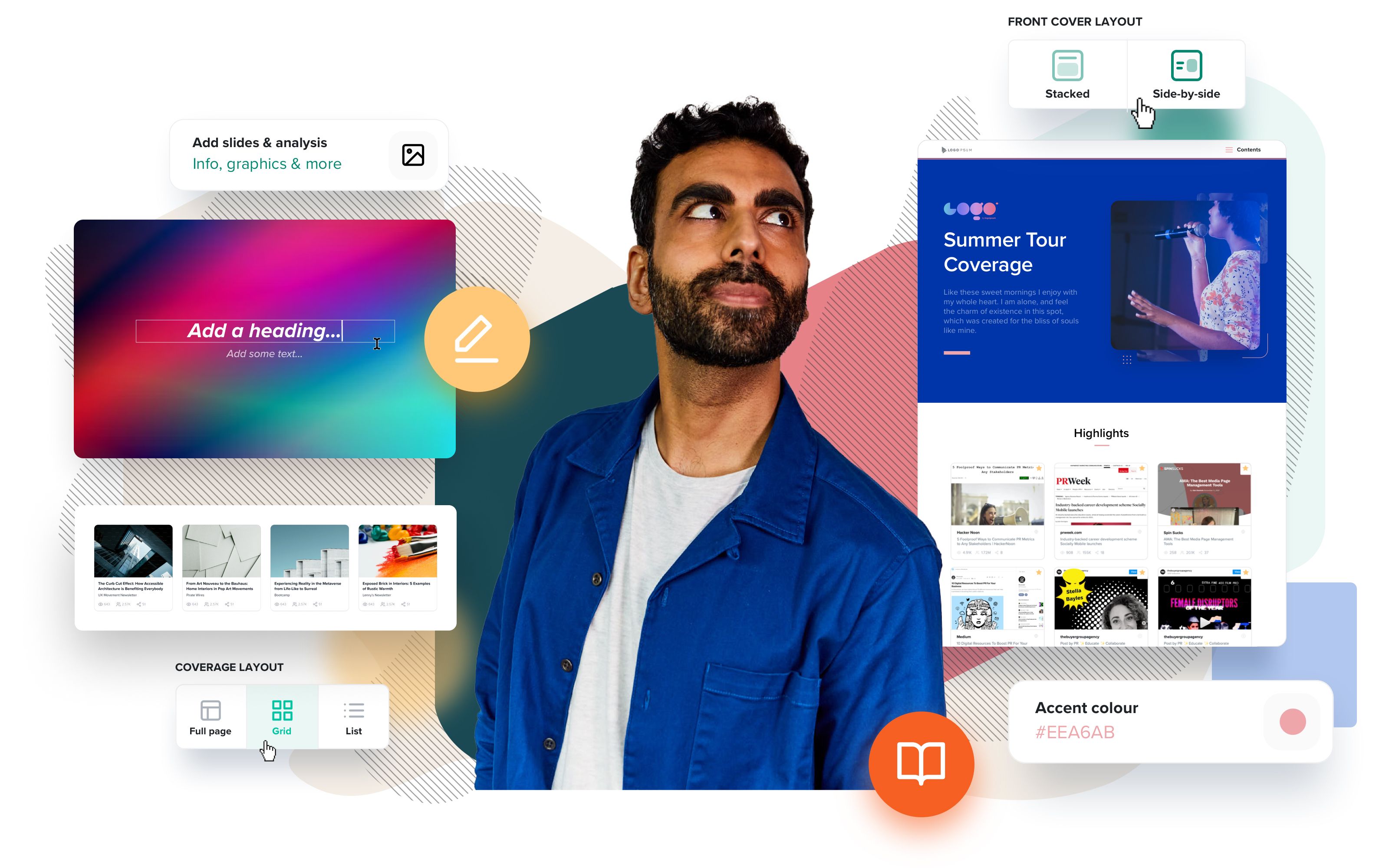

“Very slick, professional looking coverage reports can be generated in minutes saving me lots of time and making me look great in front of clients. Love it!”
Gemma Dilworth, Founder, Kinfolk Communications
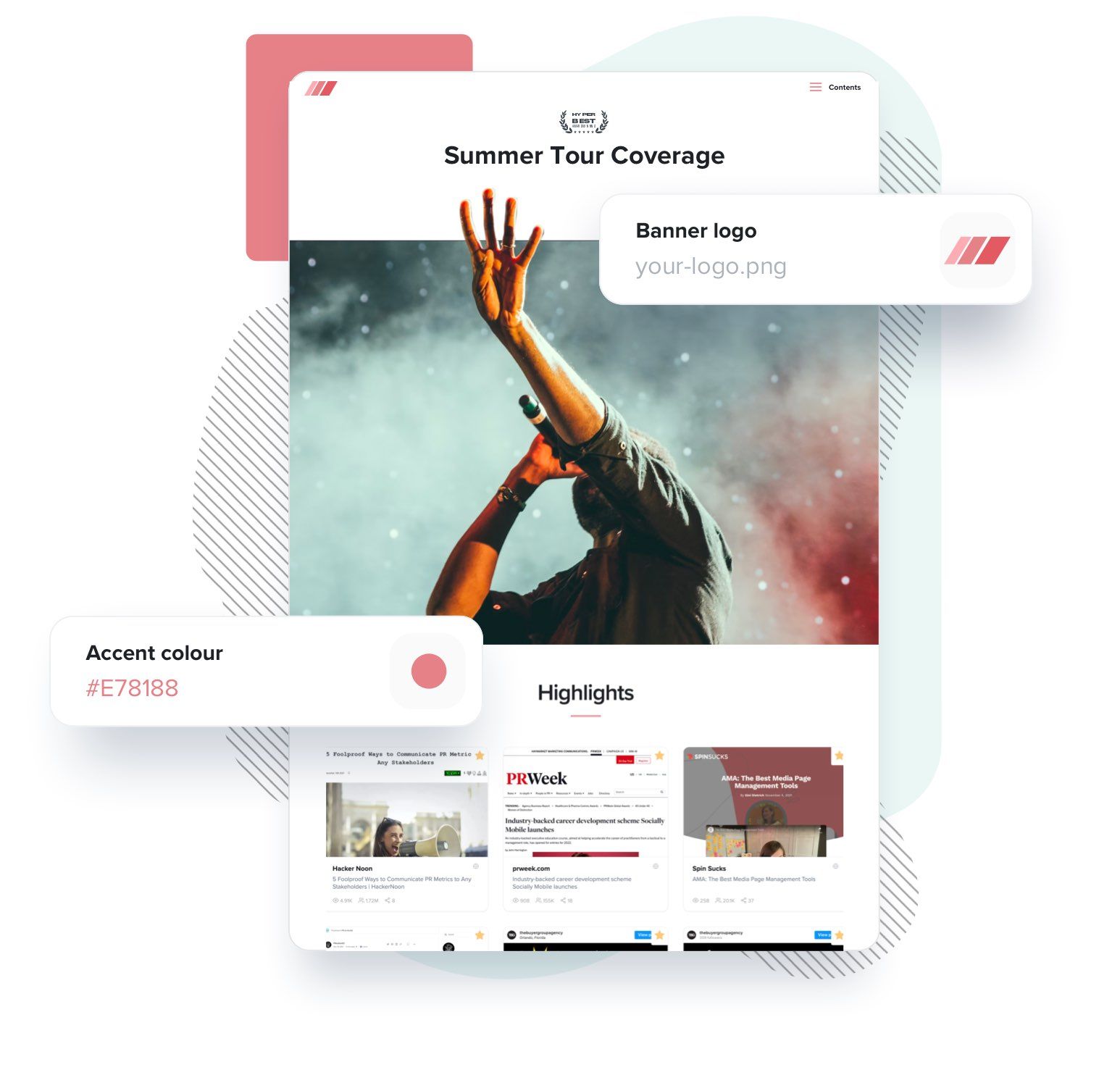
Choose how to present your coverage. Add your own images and logos for visual impact and easily create on-brand slides for Executive Summaries, Objectives or anything else you need. You have a slick, professional report template that can adapt to handle your needs—without spending hours fiddling with endless options—leaving you free to get on with what you do best.
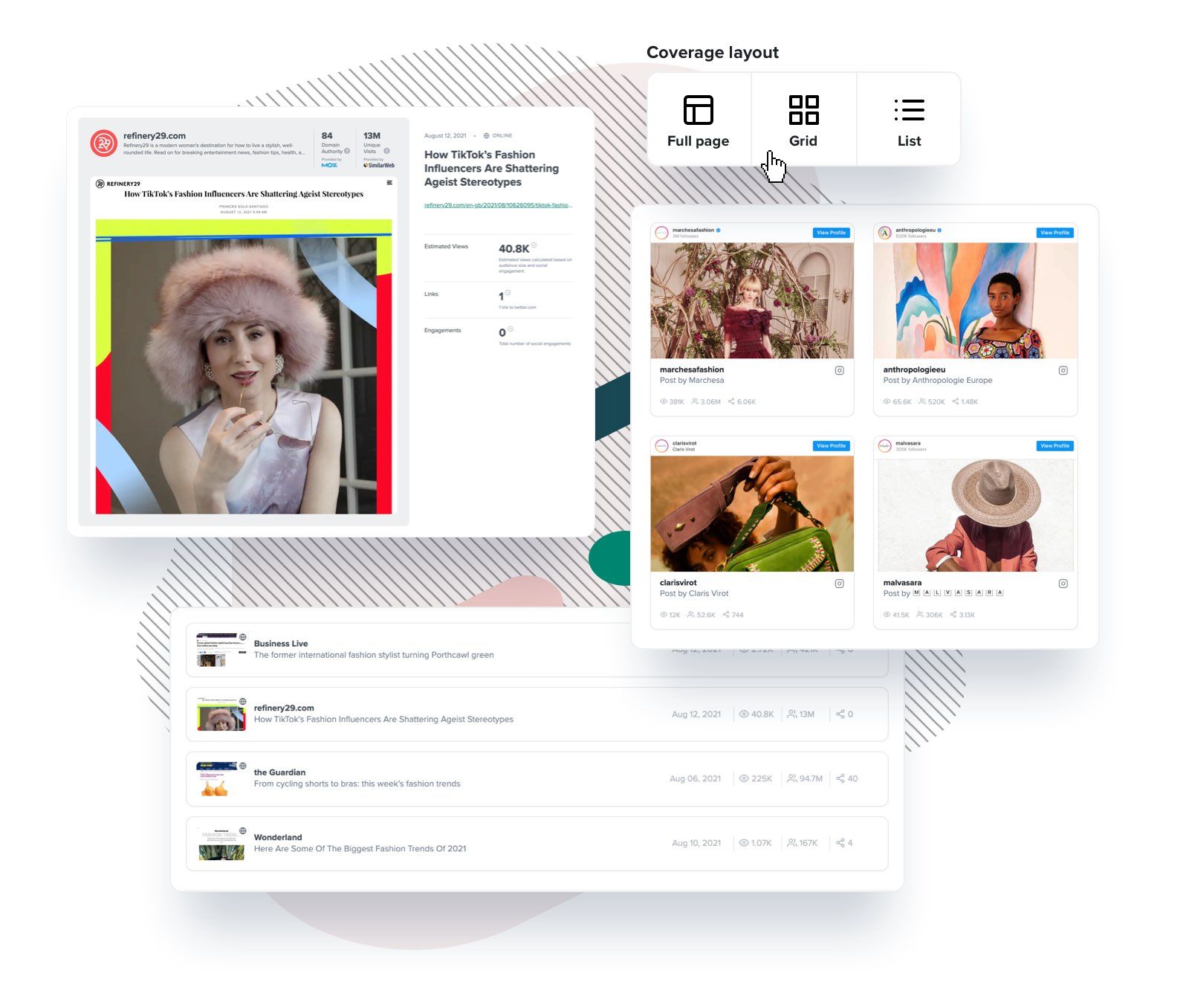
Showcase your coverage in its full page glory. Or choose grid or list layout options, which are perfect for presenting lots of coverage in an easy to digest, scannable way.
It also makes editing so much easier. Whether reordering coverage or looking for trends and patterns, there's an optimised view to help make it easier.

Go beyond just the coverage and numbers and create on-brand slides with our Slide Builder. With easy to use, great-looking layouts you can write key objectives, compare performance or analyse campaign activity without leaving the tool. You can also import your own graphs, infographics and visuals too. Slides give you the ultimate flexibility to tell the story of your PR activity.
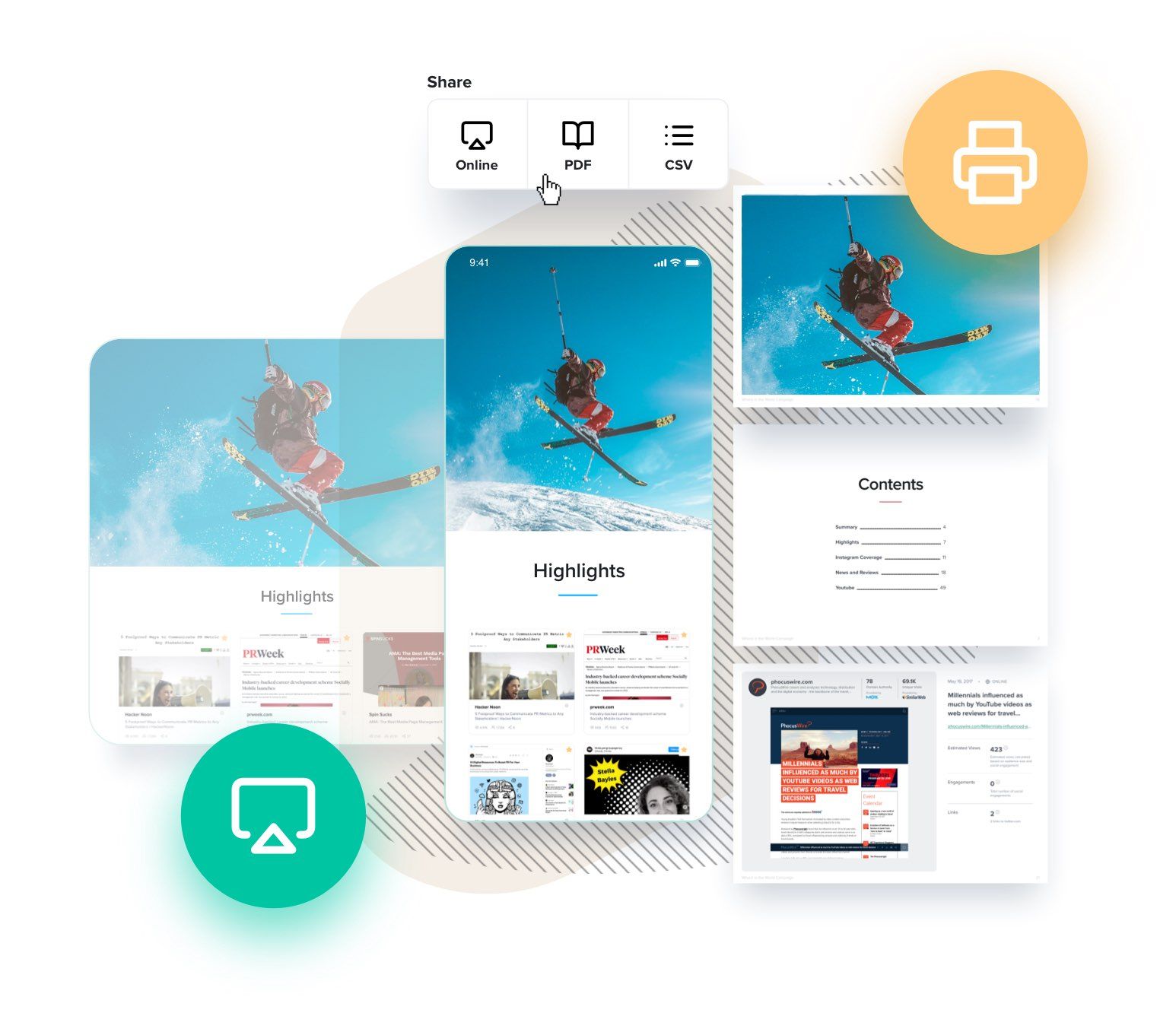
The online reports look great from a mobile phone to the boardroom screen. Or if you prefer you can create a PDF version at the touch of a button, ready to send digitally or print out as a hard copy. You can also download all coverage metrics & data as an Excel/CSV file if you want to plug the numbers in somewhere else.

“I can't say enough great things about how easy this tool is to use and how much time and headaches it saves a PR professional…The result is a polished report that clients will be excited to see (and you will be proud to present).”
Christine Taylor, PR Consultant & Event Coordinator
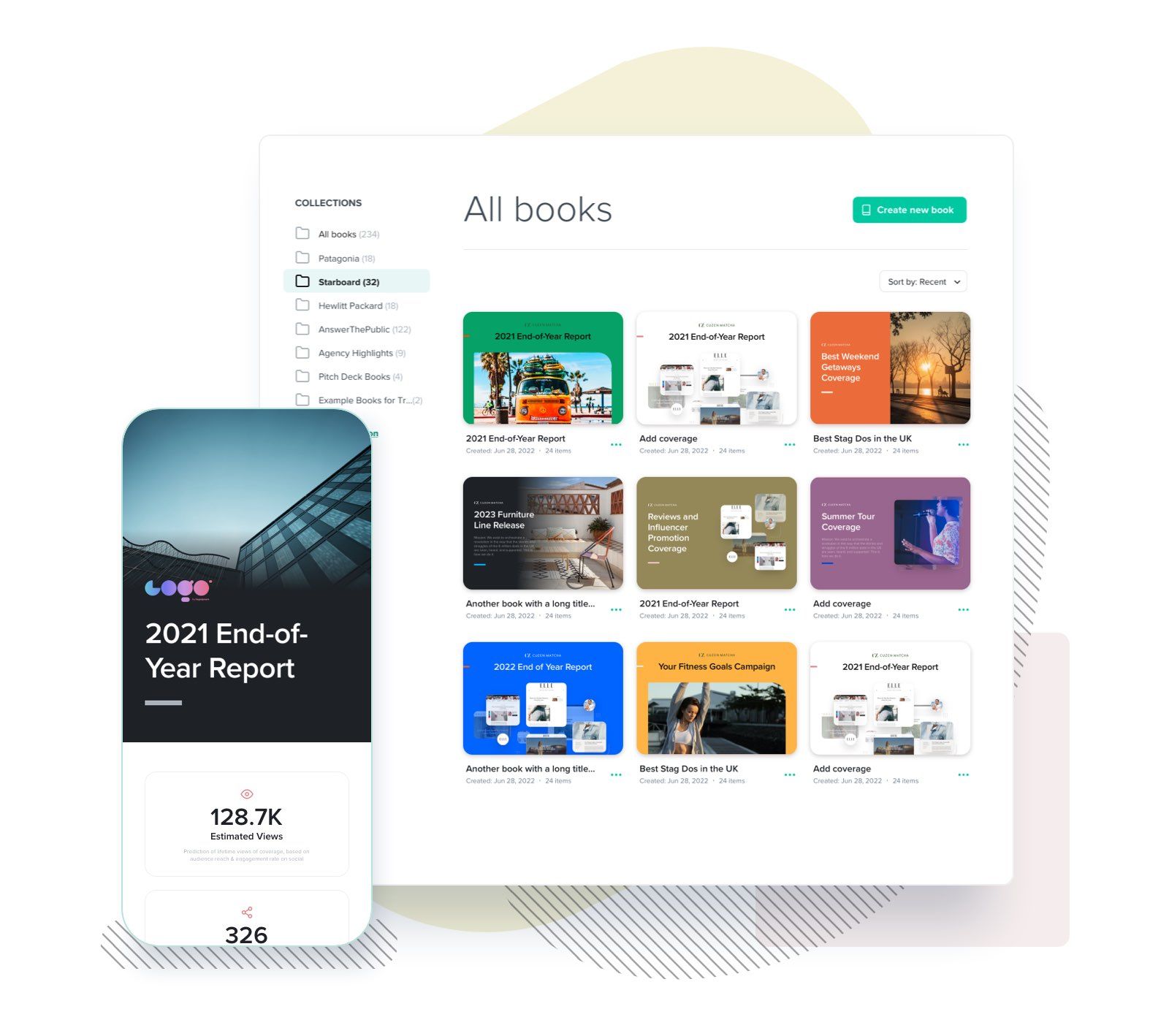
You & your team can view, edit or share any report, from any device with an internet connection. Need to make a last minute change to your report on the way to your meeting? No problem. So much easier than countless spreadsheets & PowerPoints scattered who-knows-where?
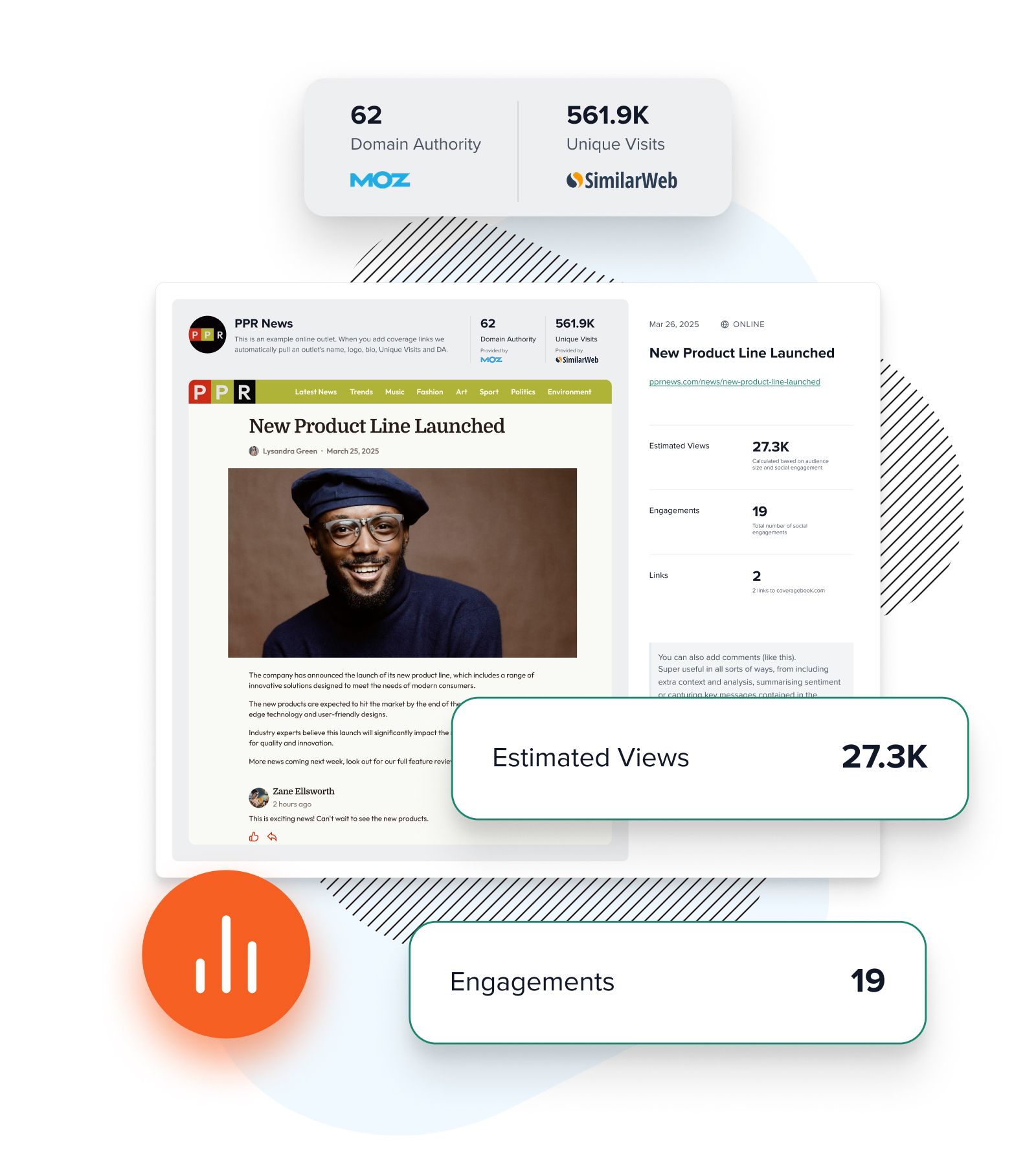
No more copy pasting screen grabs and fiddling around aligning your stats and comments. Simply paste in your links to website articles, YouTube, Instagram, X, TikTok, Spotify, Twitch, Facebook, LinkedIn and more and we'll get busy collecting data and screenshots. With slick, professional templates you’ll shave hours off the process of collecting and presenting coverage.
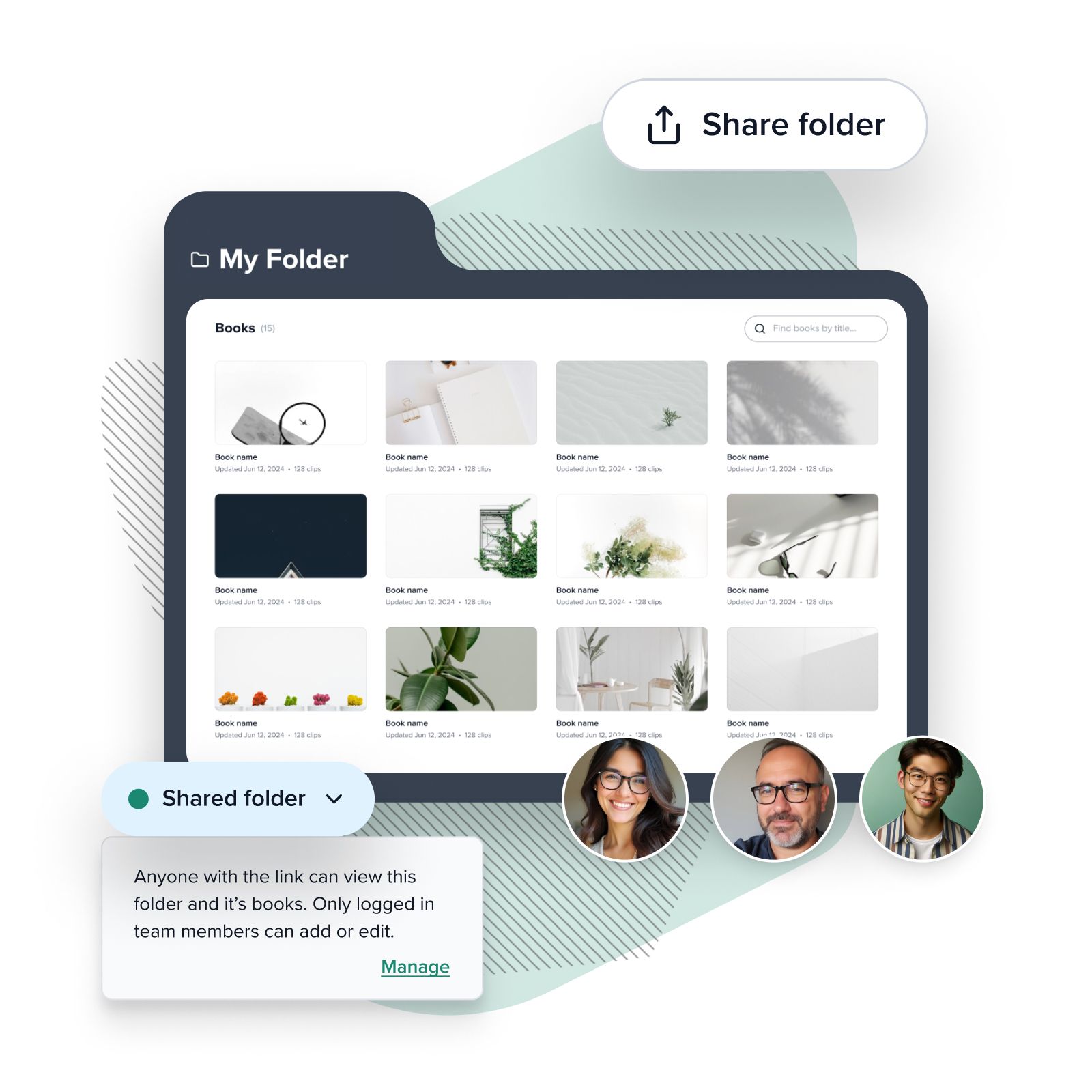
Cut down on unnecessary admin and communication and create seamless relationships with clients and stakeholders. Send a shareable link to people outside of your account and they’ll be able to view all reports in the folder without needing to login. Perfect for multi-department / multi-office teams or fostering closer client relationships.
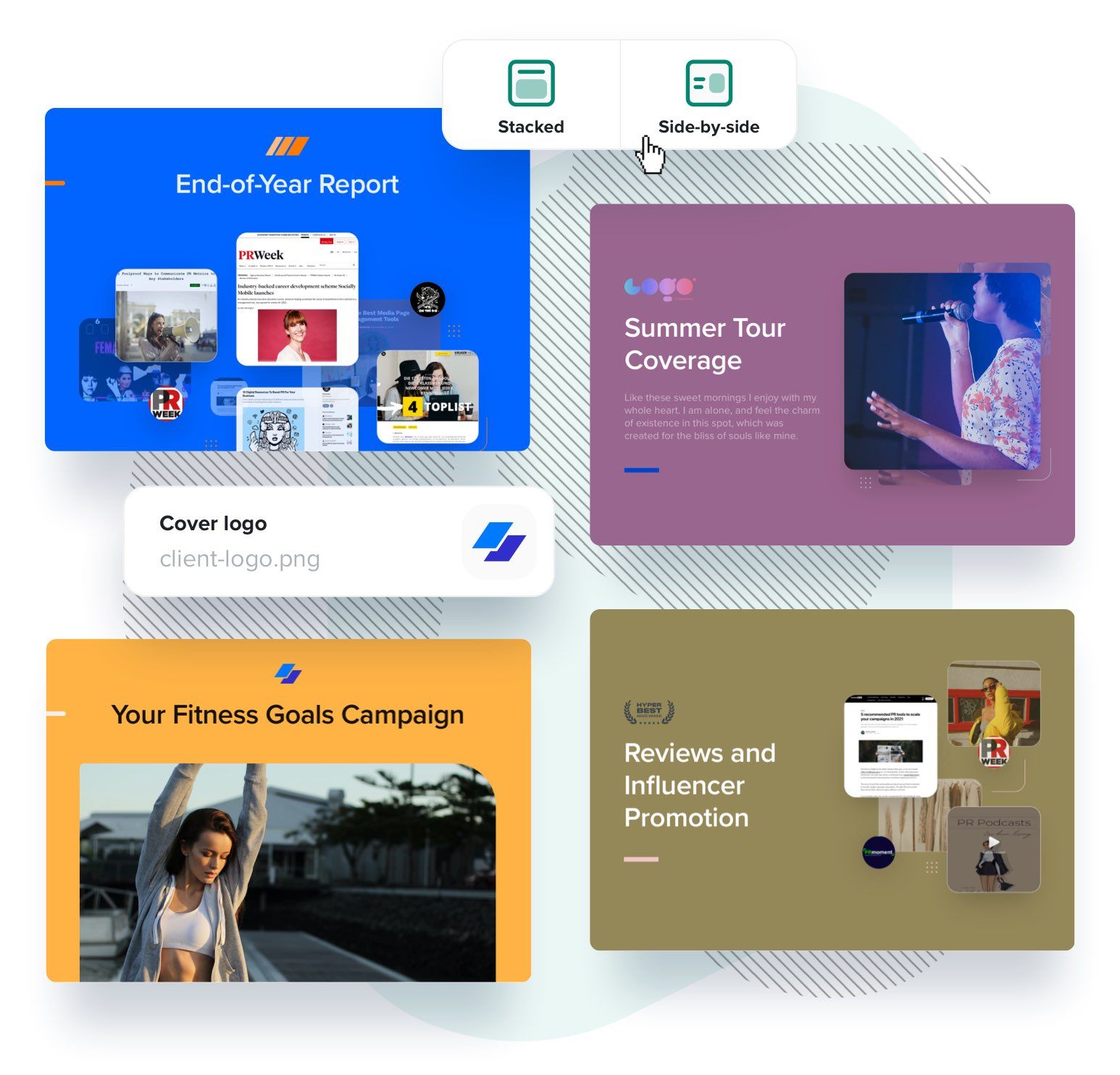
Beautifully designed front cover templates that command attention, with no faff. Switch between layouts at the touch of a button. Add cover images, client logos, brand colours or just use it straight out the box with our smart defaults and auto-generated coverage montage images.
When your reports look good, they’ll get read, so make that important first impression that sets the scene for your PR results to shine.

“CoverageBook is a tremendous timesaver for my PR company (which is made up of just me) but has the look of any larger agency reporting. I'm thrilled to give my clients a very professional looking platform to show off to their boards, executive teams and more.”
Carla Tracy, Carla Tracy Public Relations

As much as we want them to, not all clients sit and look at every piece of coverage in a report. With highlights you can showcase your best coverage and be sure those key pieces you worked so hard for won’t be overlooked.
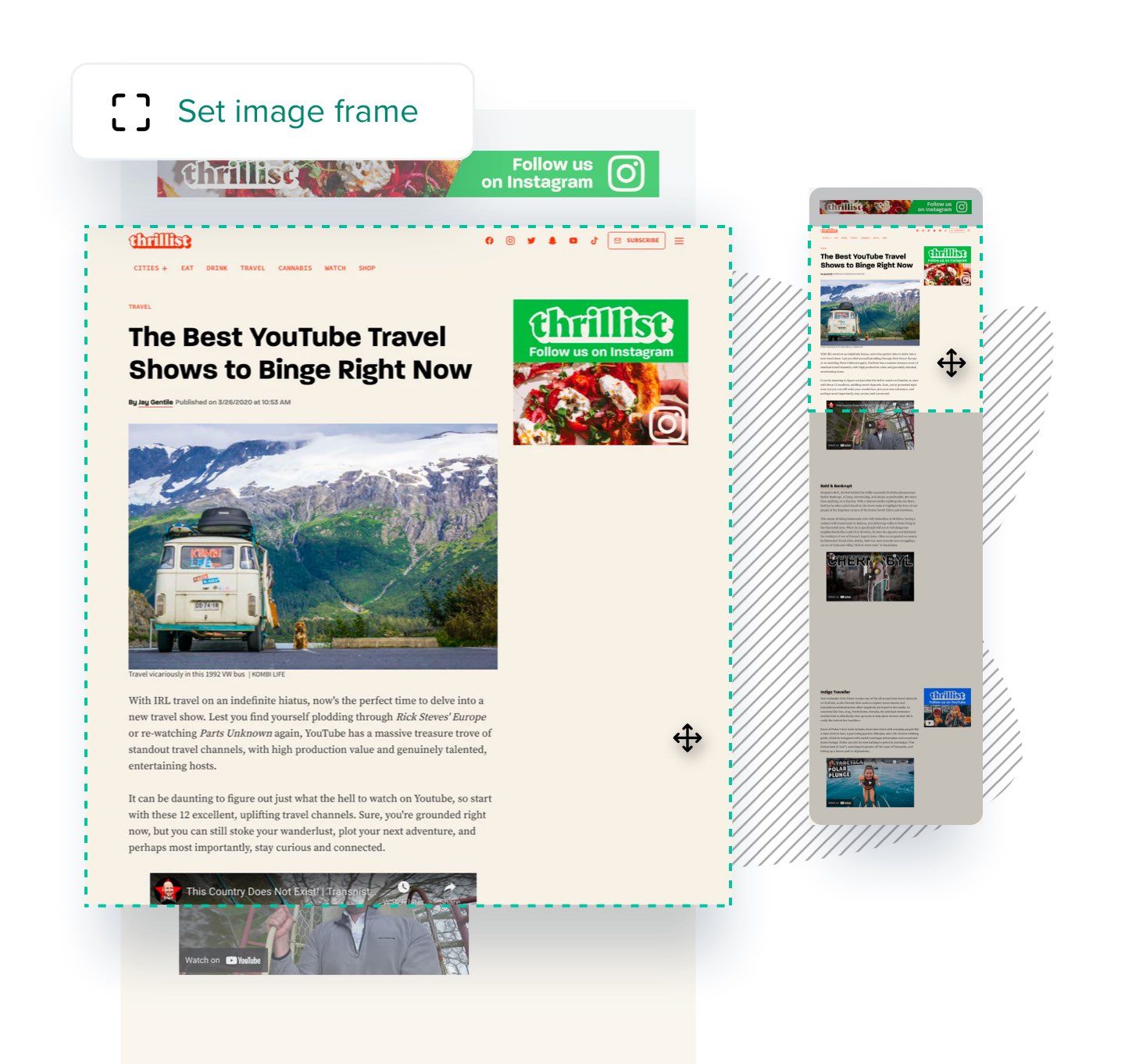
No more manual screengrabbing. We'll automatically capture images of your coverage in a flash. Easily bring focus to key mentions with a quick adjustment of the image frame, so your report readers won't miss the best bits.
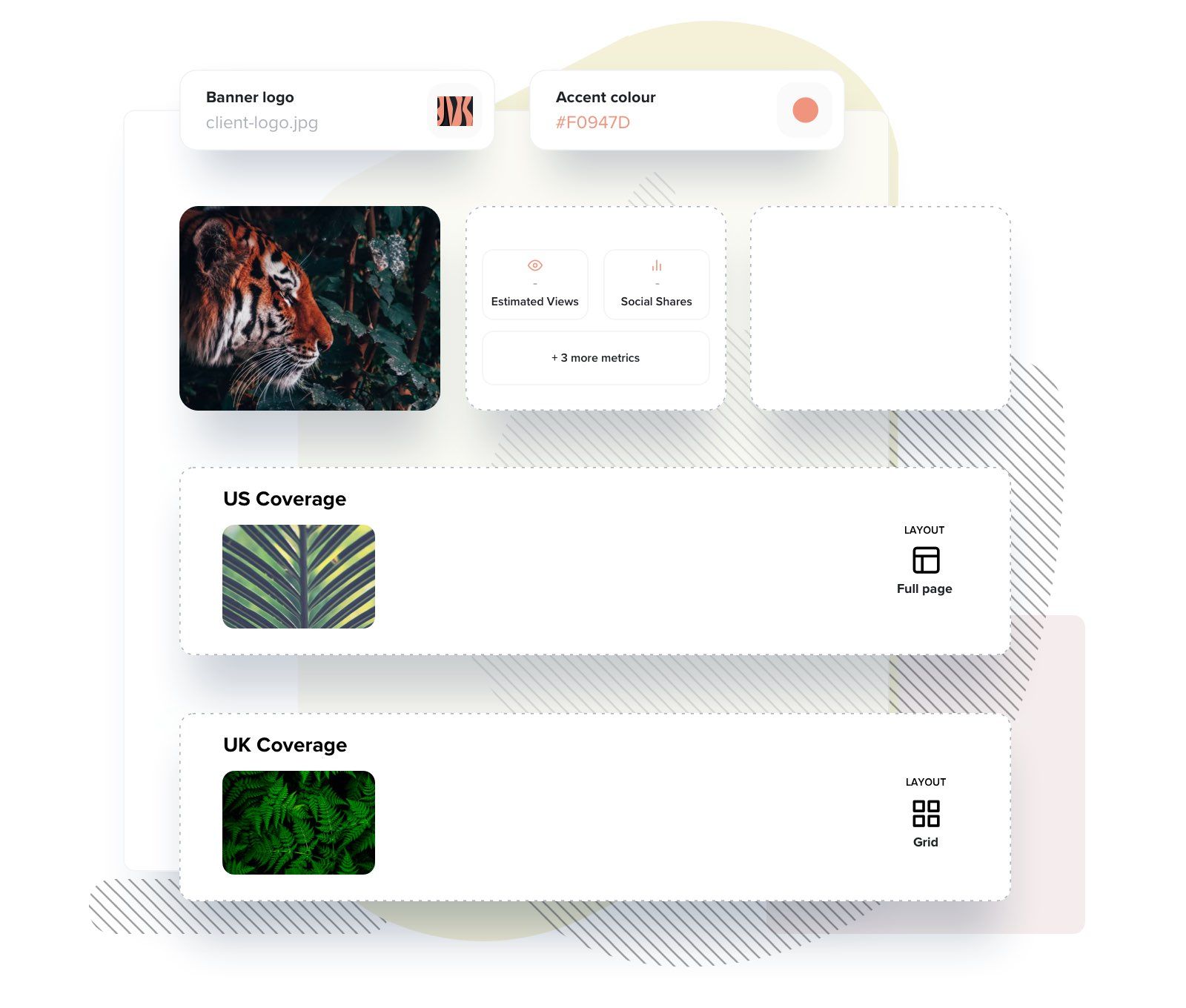
Copying a report as a template brings across all your customisation choices; logos, accent colour, front cover, metric settings, sections, custom slides and coverage layouts.
Set up templates for different client needs, keep a consistent in-house style and save yourself a heap of time and effort.
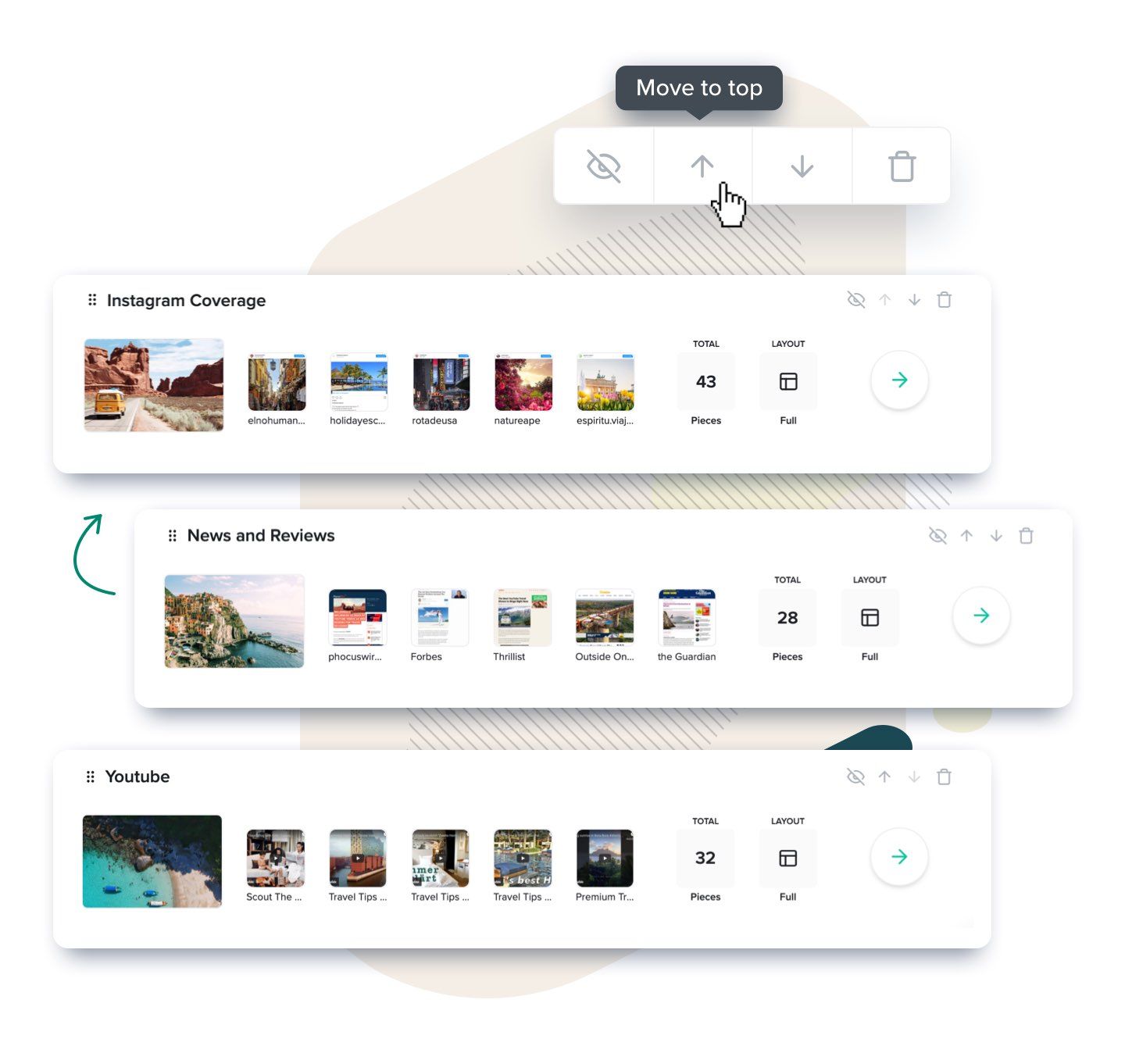
Create sections by country, date, media type or anything else you need. Choose a coverage layout, add custom images and easily move items around in your perfect order. You can instantly move entire sections and their contents with a single click. And it’s easy to share a link with your report readers to drop them directly into a particular section.
CoverageBook has plenty of customisable options for you to present your coverage, insights and analysis in a package that'll impress your clients. Here's a quick overview of some of the key features included on every plan.
Presentation & Report Design |
|
|---|---|
| Flexible, easy to digest PR report formats that have been designed with clients, stakeholders and readers in mind. | ✅ |
| Automated screenshots & metrics for online articles, X, Instagram, Facebook, YouTube, TikTok and more. Just paste the links to your coverage into your report and we'll present it in a professional layout that shows off your work. | ✅ |
| Display coverage in full-page, grid or list views to suit your stakeholder's needs. Showcase your coverage in its full page glory. Or choose grid or list layout options to present lots of coverage in an easy to digest, scannable way. | ✅ |
| A built-in Slide Builder to help you tell the full story of your work. Feature brand imagery, write analyis or objectives, add visual flair or additional context and information. You can also import your own slides too. | ✅ |
| Make a visual impact with your report's front cover. Add your own images, logos and title. Or just save time and use our automatically generated coverage montage image instead. | ✅ |
| Set an accent colour to carry a brand flavour throughout your report. | ✅ |
| Share your reports online with a simple sharing link. They'll look great whether viewed on a mobile phone or the boardroom screen. | ✅ |
| Create PDFs of your reports ready to send digitally or print out as a hard copy. | ✅ |
| Export and download all coverage metrics & data as an Excel/CSV file if you want to plug the numbers in somewhere else. | ✅ |
| Easily group, organise and present your coverage in Sections. Create sections by media type, date, region, activity or anything else. | ✅ |
| Create Highlights of your must-see coverage to make sure they're seen. | ✅ |
| Copy reports as templates and bring across all your customisation choices; logos, accent colour, front cover, metric settings, sections, custom slides and coverage layouts. | ✅ |
| Hide or show any part of the report, including entire coverage sections, the front cover or metrics summary. We know not all clients and report readers want to see the same things. | ✅ |
| Control which metrics to feature in your report. And choose the exact order in your metrics summary to get the key stats across to your reader. | ✅ |
| Position the image frame on screenshots to showcase a key mention or draw attention away from unwanted banners and ads. | ✅ |
| A Contents menu so you and your report readers can easily navigate and jump straight to each part of the report from anywhere. | ✅ |

Flexible, easy to digest formats built to make clients and stakeholders happy. Start a free trial and see how it all works with your own coverage.
30 day free trial, no commitment, no credit card required.
Annoying Salesperson will NOT call.
