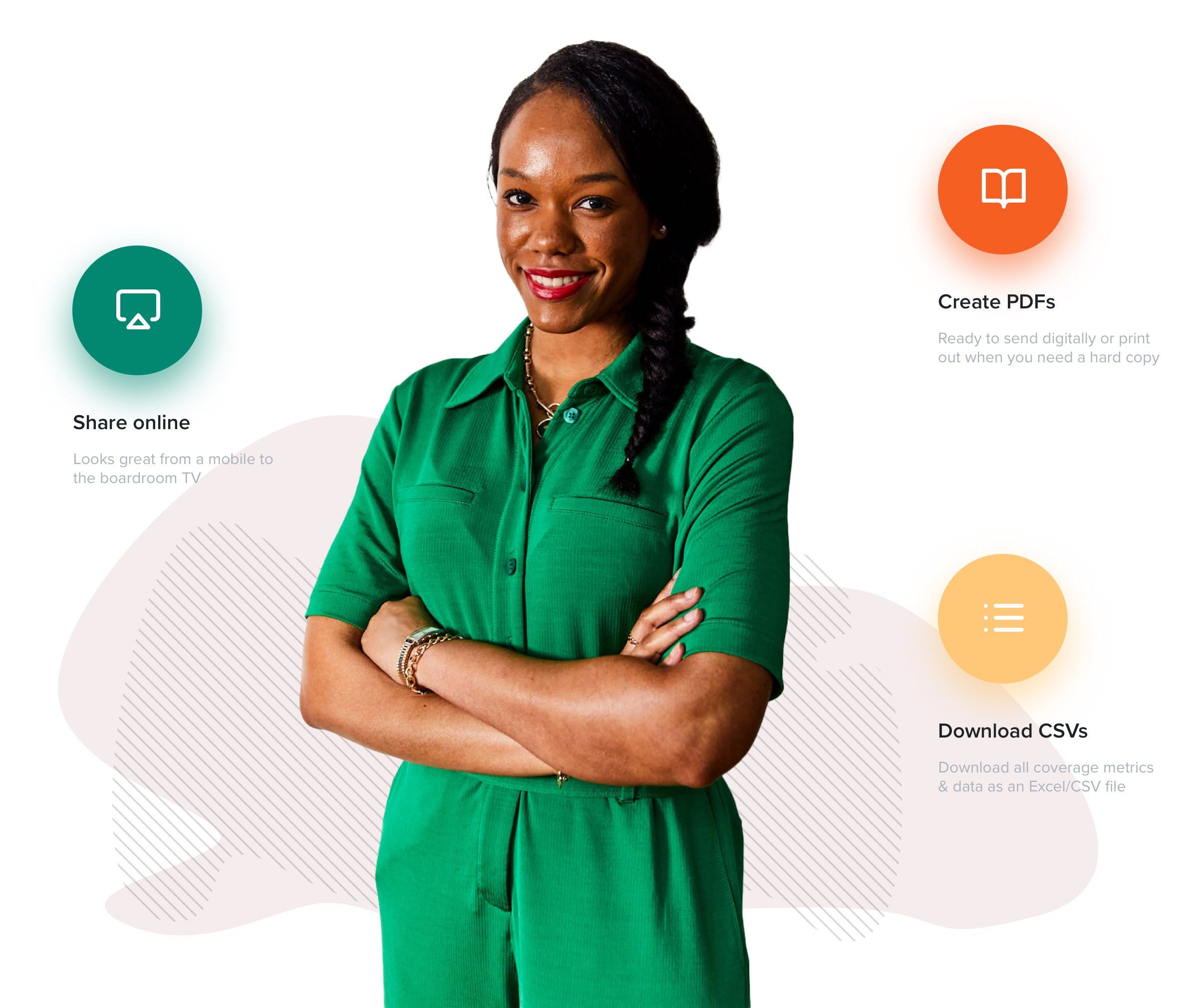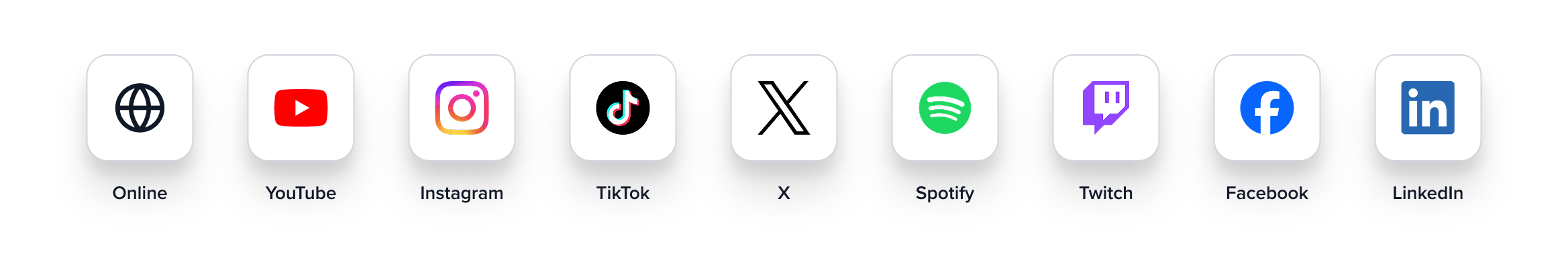1
Just add coverage...
Simply add your coverage links and CoverageBook will do the collating for you. Leaving you more time to get on with the more important parts of PR.
Paste links to online articles, YouTube, Instagram, TikTok, X, Spotify, Twitch, Facebook, LinkedIn and more and automatically get screenshots and data back in minutes.
You can also add coverage files like newspaper & magazine clippings, video/audio clips and your own custom slides.
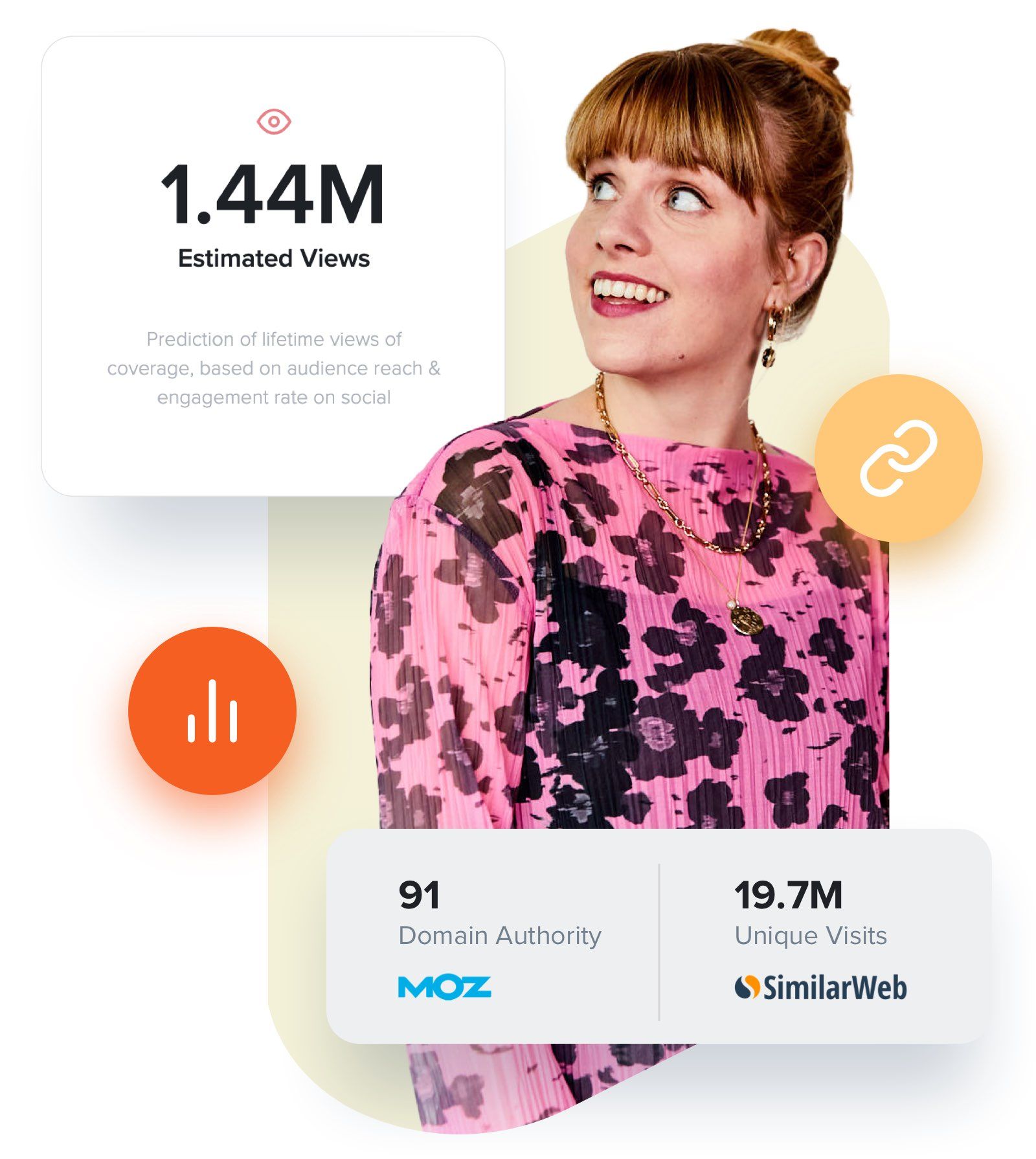
2
Get PR metrics, contextual data & screenshots back
No more hunting around for audience stats, copy pasting screen grabs or fiddly formatting of hyperlinks. Let us do the grunt work.
Get credible PR metrics like Estimated Views, social shares and outlet audience stats for website articles and social media coverage. Check for links and report on the SEO benefit of your digital PR activities.
You can also add custom metrics from your own sources when you need that extra layer of personalised data.
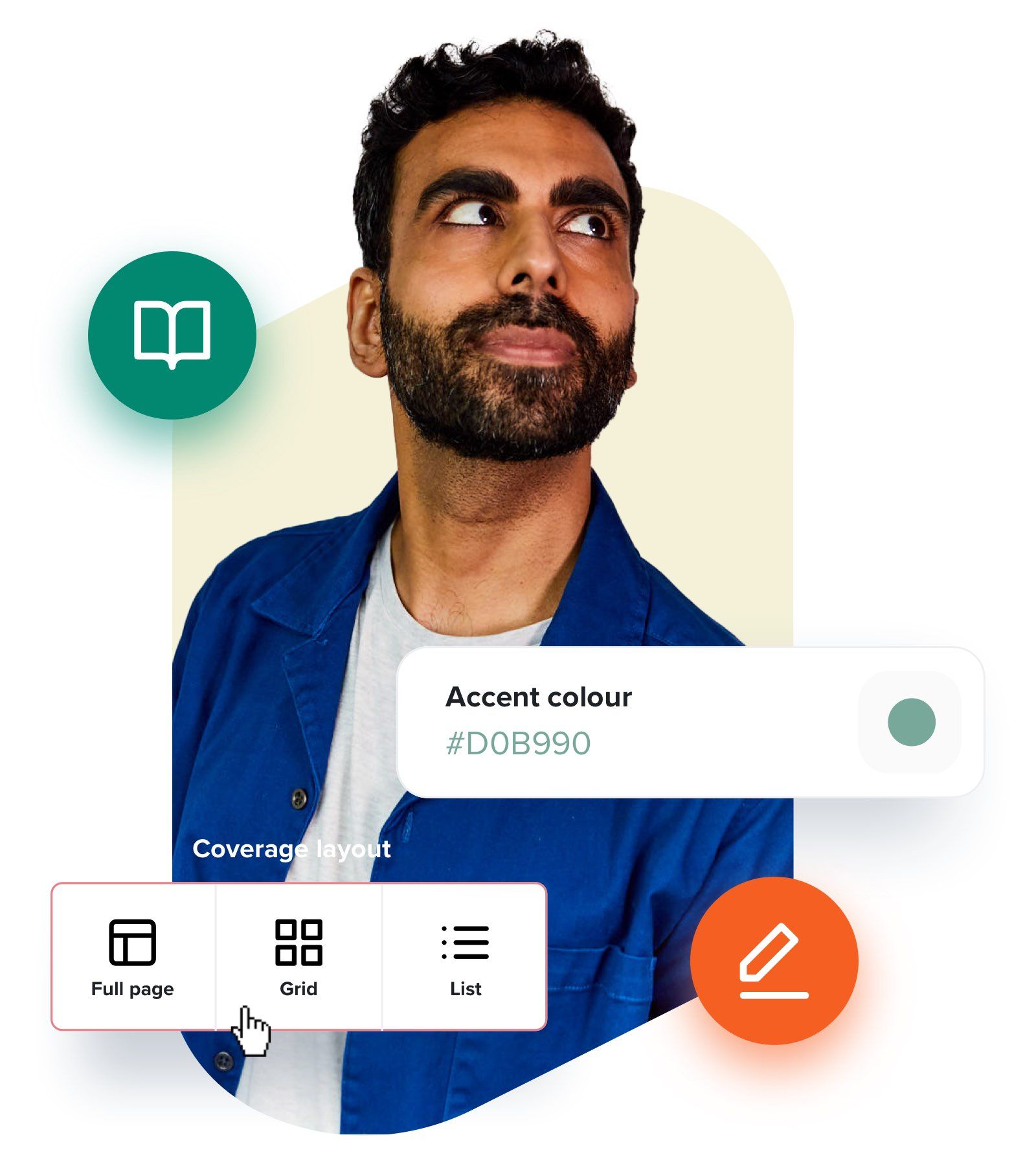
3
Customise & tailor your reports to suit your brand needs
With flexible, easy to digest formats that make clients and stakeholders happy. You don’t need to be a designer to showcase your coverage like a pro.
Reports can be shared right out of the box. But why stop there? Add logos, brand colours, images & custom slides to tell your story and make sure your report gets read by the right people.
With three coverage layouts for scannable overviews or full-page glory, you’ll be sure to keep your report reader’s attention.